0
SSD performance degraded after a Windows 10 update. Initially observed by a +30 second boot time increase and later confirmed with benchmarking tools.
Edit: Update most likely KB4038788 since it fits the approximate time I started noticing the issue.
Edit 2: KB4038788 was not the issue.
Specs:
- Windows 10 Pro 15063.726
- ASUS M5A97 R2.0 Motherboard. Latest BIOS (2603)
- AMD FX-8350
- 8GB HyperX Fury 1866MHz (single channel)
- Sapphire Nitro+ RX480
- Seagate Barracuda drive, 1TB (ST1000DM003-1SB10C)
- Maxtor 160GB drive (6Y160M0)
- Sandisk Ultra II 240GB (SanDisk SDSSDHII240G) Latest Firmware X31200RL
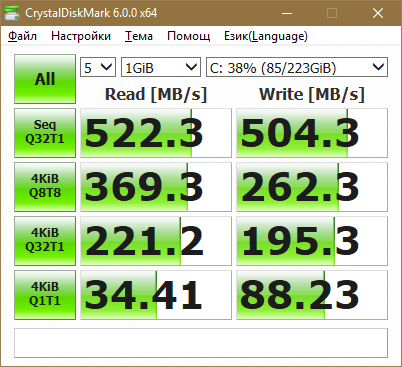
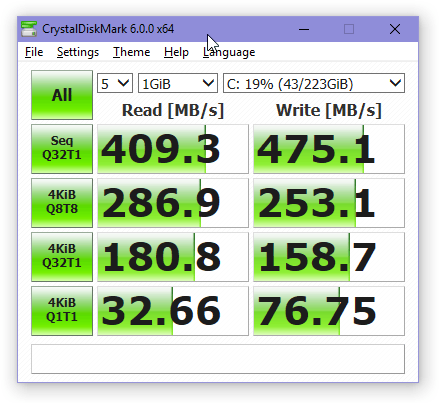
Things I tried:
- Unplugging all other drives.
- Changing the SATA port and cable.
- Changing the power cable.
- Installing AMD chipset drivers.
- Trimming. Both windows inbuilt and third party tools.
chkdsk /fsfc /scannowntfsfixon a linux bootable.Checking partition offsets:
C:\Users\Nexrem>wmic partition get BlockSize, StartingOffset, Name, Index BlockSize Index Name StartingOffset 512 0 Disk #2, Partition #0 1048576 512 0 Disk #0, Partition #0 1048576 512 0 Disk #1, Partition #0 1048576 512 1 Disk #1, Partition #1 472907776 512 2 Disk #1, Partition #2 594542592Uninstalling KB4038788.
Notes:
- SSD and Seagate drive are running on AHCI mode, while Maxtor drive is on a port running on IDE.
@Ramhound Looking at the update log seems to have been KB4038788. Edited. – Nexrem – 2017-11-15T15:05:36.880
@Ramhound Uninstalled KB4038788 and updated to 15063.726. Issue still persists. – Nexrem – 2017-11-15T15:26:15.340
@Ramhound seems so. Leads me back to a stump. Going to install the patch again. – Nexrem – 2017-11-15T16:14:24.017
@Ramhound It was an older screenshot I took for my mates back when I was benching the disk a month ago. After the slowdown I used that one as a reference. Switched to English in the meantime. – Nexrem – 2017-11-15T17:09:45.090
Feel feel to update your question with the information contained in your comments. – Ramhound – 2017-11-15T17:19:52.307
Updated. Also seems to have been solved with Fall Creators. Manually downloaded that and updated. Drive speeds back to normal. – Nexrem – 2017-11-15T17:54:49.997
You might want to record driver details (dates/version/ect.) so you can compare it to the details if the behavior resurfaces. Since Windows is being reinstalled with Feature Updates, strange things can happen with drivers, especially display drivers (the initial Nvidia driver included with the FCU had issues) – Ramhound – 2017-11-15T20:29:02.023