4
This subject may be "almost" off-topic, but I found no other place to ask it...
BACKGROUND: I'm old-school when it comes to computers. I come from an age where you were not suppose to requote an entire email. It was also possible to quote and respond to parts of email with the ">". Consequently, I really miss the idea of a conversation like email, where I can quote a part of an email, respond to it, quote another part, respond to it, and so on. (I understand that it's now not "proper" (or common) to write long emails.)
I use emails continually, many of which are very long. I want to respond to only specific things or certain questions. It seems important, and easier for the reader, if I quote only the specific parts of the email that I am going to give a response to. I have searched the online email companies (GMail, Yahoo, Outlook) for an option like this, but there appears to be none. Maybe I have to start importing my emails into an old piece of software to do this, I don't know... Could someone tell me if there is an easy, effective way to do this?
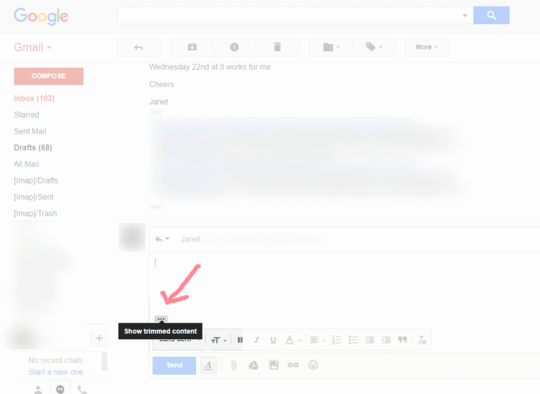
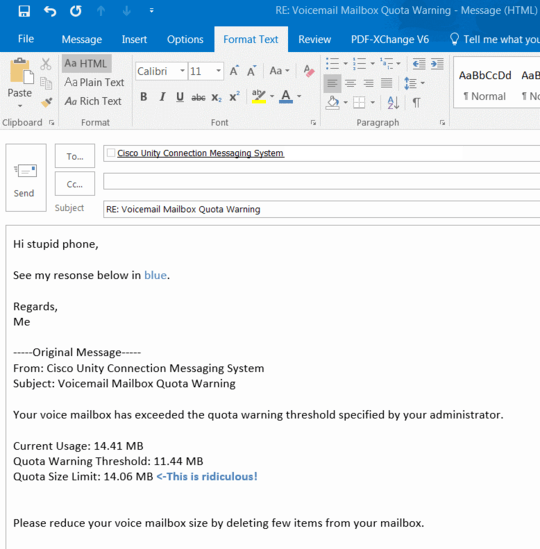
IIRC there used to be a way to do inline replies with GMail, but I think that as it got "smarter" the option fell by the wayside. – Ignacio Vazquez-Abrams – 2017-11-15T01:02:36.983