-1
I find the following tiles in my Windows 10 start menu:
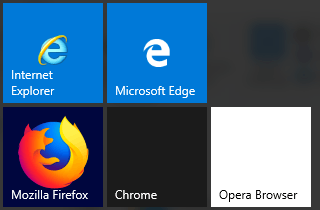
Depending on apparently-random factors, the Chrome label is sometimes black-on-black and so totally unrecognizable:
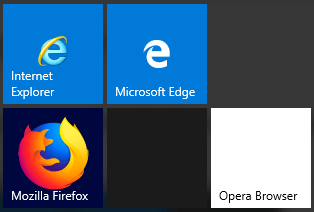
If I make the tiles smaller (quarter-size), the last two are still just black or white but without any label, so it's much harder to see what they open.
I've tried deleting %localappdata%\IconCache.db and deleting
%localappdata%\Microsoft\Windows\Explorer\iconcache* and rebooting, but that made no difference.
Edit: I've also done right-click -> Open File Location twice (to reach the actual program), inspected the appname.VisualElementsManifest.xml file, and verified that the logo files referenced there actually exist. After one "Open File Location" (viewing the shortcut in Explorer) the icon is displayed with the program name, but this doesn't fix the start menu.
I would have thought Microsoft would've learned not to do this after the browser wars antitrust case, but maybe not.
Why is this happening?
This isn't any nefarious act on MS' part, and the fact the Mozilla icon works proves that. It gets you no closer to a solution to postulate extra-legal machinations and pontificate on decades-old lawsuits. You're probably going on the right path working on icon caches, but I'd also reinstall the browsers to see if they own icons might be corrupt or missing. – music2myear – 2017-11-14T16:24:46.473
1"Why is this happening?" - It isn't because of anything Microsoft is doing on purpose because my Windows 10 installation has no problem displaying Chrome, Safari, Opera, and Firefox in the Start Menu. – Ramhound – 2017-11-14T22:01:49.277