0
I want to send an email with an attached pdf file using Thunderbird. The file is about 15~16MB, but Thunderbird shows it as having 21MB:
This prevents the mail to be sent:
Any ideas what can be happening and how to solve it?
Thanks for any hint!!
(I know about file links, I just cannot use them for this particular issue.)
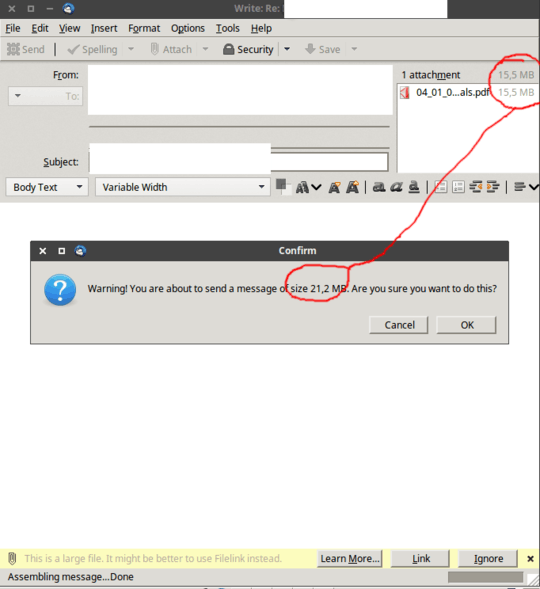
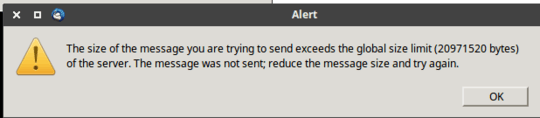
Thank you for your answer! Then I assume that there's nothing to be done here and the actual maximum size of attachments is some 14MB? – Luis – 2017-11-14T11:28:54.230
1For sufficiently long strings, Base64 encoding closely approaches only 1/3 larger than than the decoded form (33.3...% larger, not 37% larger). There are headers and final padding which extend the length of short messages enough to throw off that number, but in general, base64 means each three bytes of input turn into four bytes of output, making the message 1/3 longer. However, MIME messages in general have some overhead beyond just the character encoding, which is why the final message size is more than 4/3 the size of the attachment. – CBHacking – 2017-11-14T11:40:29.230
@CBHacking Is this to provide the message with checksum bytes? 3 Bytes message + 1 Byte check/something? – Luis – 2017-11-14T11:44:37.093
1Base64 encoding for binary (and sometimes Quoted Printable encoding for text) are used because email systems are designed for ASCII (which only uses 7 bits) and not guaranteed to be "8-bit clean"; they may not correctly handle characters that have the most-significant bit set. Since half of all possible bytes have this bit set, binary files (like PDFs) must be converted to an equivalent representation that uses a limited character set, which means it needs more characters to store the same amount of data (it's basically the reverse of compression). Unicode text can have the same problem. – CBHacking – 2017-11-14T11:51:49.650
@CBHacking Thank you. I modified this "37%" part a little. – Kamil Maciorowski – 2017-11-14T11:57:51.207
Oh, ok, I see. Well, thanks! I learned something new today :) – Luis – 2017-11-14T12:01:12.270