1
I have a Samsung Memory Card MicroSDXC 128GB PRO Plus UHS-I Grade U3 Class 10.
When testing it using CrystalDiskMark 5.5.0 x64 on Windows 10 using the Conceptronic Card Reader (product code CMULTITRVU3) via USB 3.0, I get the following Write speeds:
This card is advertised as having transfer speeds of up to 95 MB/s for reading and up to 90 MB/s for writing.
Why am I getting such slow Write speeds and how can I fix this?
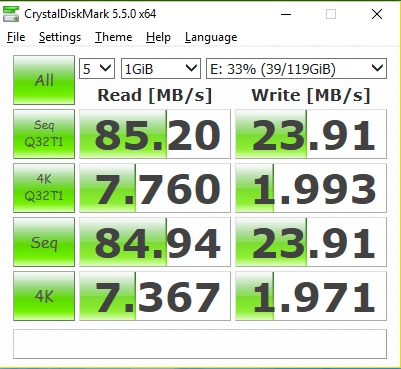
This seems about write. The maximum write speed is 90MB/s and the minimum (when an erase is required) is 13MB/s. So 24 is in the zone. – David Schwartz – 2017-11-13T02:03:27.077
@DavidSchwartz: Where did you find the 13MB/s speed when erase is required? 24 is in the zone, but much closer to 13 than 90. This still seems awfully slow for a U3 grade card. Is the other answer by Kang Jeonghoon wrong in saying the sequential write speeds should be at least 30 MB/s? – ProgrammerGirl – 2017-11-13T10:51:28.917
I got the 13MB/s speed from other people's benchmarks and they claim the erase speed is around that level. You are correct that U3 speed specifies a minimum sequential writing speed of 30MB/s. – David Schwartz – 2017-11-13T17:26:16.500