1
What's going on:
I've been noticing this issue a couple times lately - I try to open a Remote Desktop Connection to another computer that's
- on my company network
- was just turned on
- using the remote computer's name (e.g. 'ACME-001')
and I get the following error:
If I'm at the remote computer, I can connect to the original computer, so that's all working fine. If I had to guess, I'd say it is related to an outdated entry in a DNS cache somewhere, but I tried clearing my local DNS cache and it didn't help (> ipconfig /flushdns).
After a while (>10 minutes), it does fix itself and I can connect to the remote computer using the computer name, which seems to support the DNS cache theory.
Question:
Is there a way to establish a RDC to a computer in such a state as described above, without physically going to the remote computer? For instance, is there another DNS cache I can send a request to to update itself?
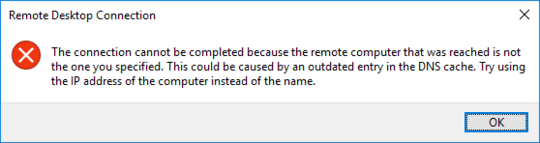
Thanks, I'll try that next time it happens. I recall trying to ping the computer last time it happened and I got a response, but I didn't try opening an RDC to the IP address. (Seems 'no-duh' now that I'm saying it) – tehDorf – 2017-11-09T18:35:18.527
This will still result in the same computer being accessed. It's more likely to be the case that the DNS hostname entry for the machine is pointing to the wrong IP address, in which case using that wrong DNS entry to determine the correct IP address won't work. – I say Reinstate Monica – 2017-11-09T19:14:15.243