0
I added a skype bot and now I want to delete the complete chat history with that bot. If I remove the bot and add it again, the messages are all still there. There is also no option to delete the conversation.
I also removed all Skype-Data from my Android device, but the data seem to be online and reappeared.
How can I delete the data and completely start over?
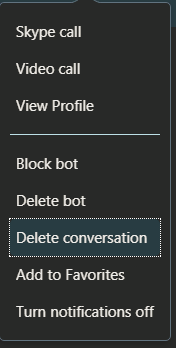
1Skype has documented the official process. Have you searched the internet before coming here? – music2myear – 2017-11-09T17:36:10.490
@music2myear Yes I did, and your comment is not helpful. Do you have a link? – martinoss – 2017-11-10T08:17:18.793
https://www.google.com/search?q=skype+delete+conversation here are two articles from Skype.com, these will be the official how to's. If they do not work you'll need to contact Skype support. – music2myear – 2017-11-10T15:25:03.167
This is the documentation for regular conversations with humans. But I'm aksing about a conversation with a skype chat bot. – martinoss – 2017-11-10T16:04:17.273
You cannot. The bot is the other human, and unless they can be instructed to delete a conversation, you are probably out of luck. – music2myear – 2017-11-10T16:08:30.823