0
I am trying to add toolbars in Windows Explorer. However, they are greyed out:
Unchecking Lock the toolbars doesn't help:
How can I make then selectable again?
I use Windows 7 SP1 x64 Ultimate.
I run gpedit.msc the run window:
and went to User Configuration->Administrative Template->Start Menu and Taskbar. According to it, users are not prevented from adding toolbars:
Explicitly disabling Prevent users from acting on removing toolbars and rebooting the computer didn't help.
Maybe there is some registry keys that turn on/off the capacity of adding toolbars?
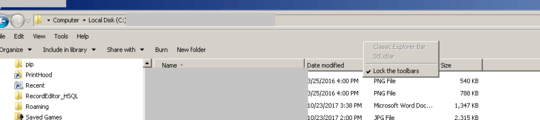
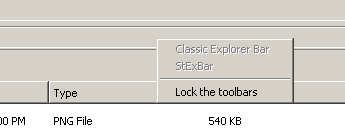
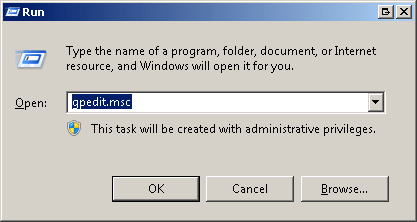
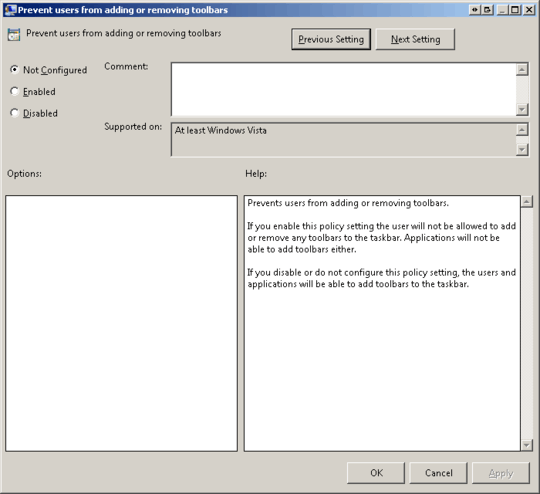
Have you tried implicitly enabling it? – Ramhound – 2017-11-04T21:59:32.517
There's this 3rd option: Lock the toolbars. Have you tried unlocking it, then trying to enable one? ;) – LPChip – 2017-11-04T22:20:19.983
@LPChip good point, I have just tried though and it didn't help. – Franck Dernoncourt – 2017-11-04T22:21:09.380
@Ramhound Sounds good, I'll try next time I reboot the computer. – Franck Dernoncourt – 2017-11-04T22:22:21.623
Force a group policy update through the command – Ramhound – 2017-11-04T23:40:21.600
@Ramhound Explicitly disabling
Prevent users from acting on removing toolbarsand rebooting the computer didn't help. – Franck Dernoncourt – 2017-11-06T19:43:07.623