0
I want to wipe everything on my PC's hard disk including everything in all the partitions (even C:\).
How can I do it WHILE installing Windows 7 and NOT after it is done?
I'm currently in the Install Windows Menu at the part where it asks "Where do you want to install Windows?"
Not the topic of the question but here's some background: I'm using a 64GB USB drive that has a Windows 7 32-bit ISO burned on it for installation.
My PC has unfortunately been infected with a Shortcut Virus, which is part of the reason why I want to completely delete everything, as it is with the Nuke From Orbit approach.
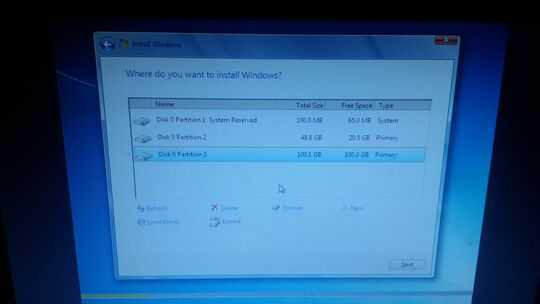
Did you try using "Delete"? – Ignacio Vazquez-Abrams – 2017-11-04T19:36:36.647
Well yeah but I was given a warning message and in my current situation I cannot afford to make a mistake at all in installing and formating my device. Paranoid, I know. – ronnie – 2017-11-04T19:55:48.420
@ronnie you've files in partition2. Check that out. – Biswapriyo – 2017-11-04T21:23:45.187
What kind of mistake are you worried you'll make? – I say Reinstate Monica – 2017-11-04T23:55:03.450
You want to get rid of everything so delete all partitions. What mistake could happen you want to format all partitions and install Windows keeping one of your data – Ramhound – 2017-11-05T02:12:26.347