0
On my Exchange account, which I access using OWA 2013, I have setup a redirect rule to forward all email to my Gmail account, as seen below; and I routinely send and receive email through Inbox by Gmail, using that Exchange account's STMP server for outgoing email.
Unfortunately, this rule does not redirect some special email, including automatic replies (such as out-of-office replies by people that I am emailing) and redirect error messages (such as, when someone sends me an executable by email, and the redirect is blocked by email; or when I try to email an executable to another Gmail account). In all these cases, the error message ends up in my Exchange inbox, and I tend to miss these sometimes important ones.
Since these emails are marked "read", I suspect that the rule is in fact working; but that the redirect part is not, for some reason.
Is there anything than I can do myself to fix this? Do I need help from the administrators? If so, what exactly would they need to do? I am asking because I would make life them easier, so they have the least amount of time to worry about why I forward my email externally.
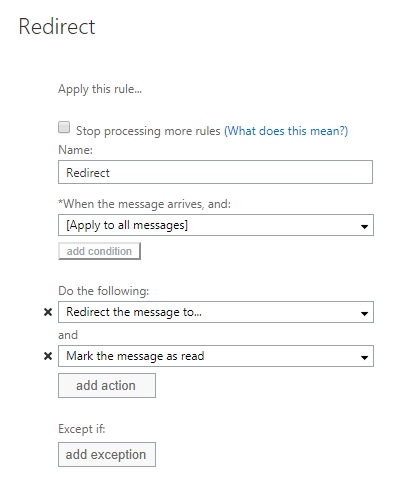
I agree with your premise, but not your conclusion.
Since these emails are marked "read", I suspect that the rule is in fact working; by which I want to say that I believe that they are picked up by my rule. They are not redirected/forwarded, but other actions seem to be working. I suspect that there is some mechanism in place to avoid sending automatic emails back and forth between accounts, but I do not see how this would be a problem here. – bers – 2017-11-03T12:20:13.6331Yes it could be that they are catched as SPAM and therefore do not arrive on the remote side. However only your Exchange administrator can say that for sure as he could check the logfiles. – BastianW – 2017-11-03T13:07:47.480