1
On my Windows 10 Professional workstation I have a strange problem.
Every newly created user (local or domain users) creates a new profile, but the new profile is not usable.
In detail, if I click on the start menu nothing happens (and the menu does not open), and Microsoft Store and Mail icons are with a strange blue background as you can see in the following picture:
I tried following the information at https://social.technet.microsoft.com/Forums/en-US/f5bb2326-a57c-4c11-8b54-79e9b3af661d/start-menu-not-working-with-mandatory-profiles?forum=win10itprosetup without success:
Dism /Online /Cleanup-Image /RestoreHealth
SFC /scannow
Both commands executed correctly with success and with no errors.
Do you have any idea?
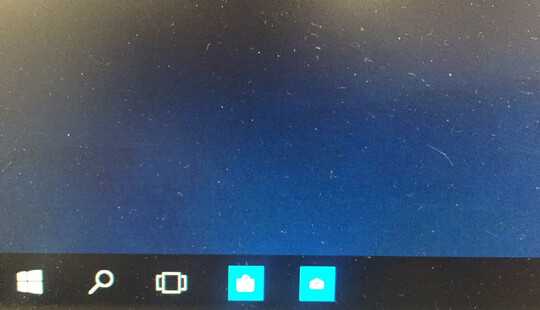
What happened exactly when you ran those commands what did you expect to happen. Update your question, provide specific detail, so we can help you – Ramhound – 2017-11-02T16:30:57.000
Thanks, I edited the question: both commands exited correctly with success and with no errors. – Mat – 2017-11-02T16:37:18.497
Which means your problem isn't caused by system corruption. This means your problem is likely caused by a third-party application that is installed. If it was system corruption either of those commands would have repaired the corrupt system files. – Ramhound – 2017-11-02T16:38:37.383
Thanks. Don't you have any idea about that? I've never seen these blue icons. – Mat – 2017-11-02T16:50:09.220
One is the icon for the
Microsoft StoreUWP application, but the icon is slightly odd, but I recognize it all the same. – Ramhound – 2017-11-02T16:54:26.280I suspect that you are using a corrupted system image. Try to download a clean iso from Microsoft website by media creation tool then in-place upgrade current system, after this, create a user account to check result. – Origami – 2017-11-03T07:45:03.060