2 fingers to zoom screen doesn't work anymore after fall update on surface book
Answers
1
Make sure you have updated to the latest firmware and drivers for your surface book: https://www.microsoft.com/en-us/download/details.aspx?id=49497
OP installed:
SurfaceBook_Win10_1701000_0.msi
to resolve the issue.
1
Soon you will realize that the pen doesn't write on the screen: the buttons will work (the pen is connected to the surface Book), but you will no be able to write anywhere.
It;s not a hardware problem, and it's related with the update: updating the drivers doesn't work. I decided to go back to the previous version and everything is working fine.
Will wait until they announce an update.
yes, pen doesn't work, but I use it not very often, but zoom can be useful sometimes. Maybe wait till MS fix it and made fix update? – Alexan – 2017-11-01T01:45:46.760
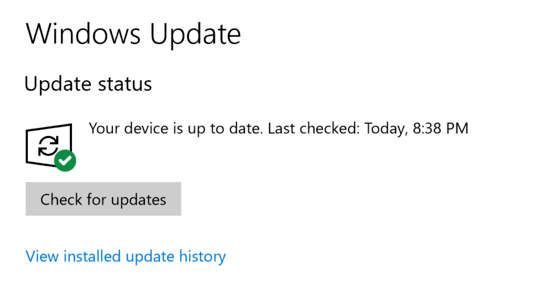
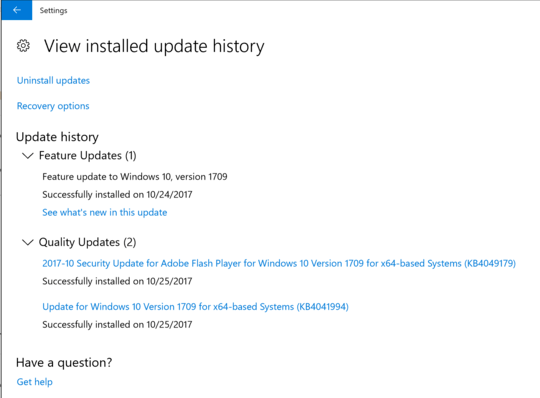
It says: Your device is up to date. Should I manually install drivers? – Alexan – 2017-11-01T01:47:28.167
@Alexan What says it’s up to date? Did you try to download and install the newest package at the link I provided? – Appleoddity – 2017-11-01T02:06:51.723
Windows update says. Should I install all these msi? – Alexan – 2017-11-01T02:21:08.447
@Alexan No, use the .msi version. But I honestly don’t know which one. I don’t even think Microsoft knows any more. But apparently one of those was just released. Microsoft can’t even keep their links valid in Google, so I can’t help you further. Try the 1701 and if that doesn’t work try the other ones. Only one is going to let you install it. Worst case just roll back to the previous version. No Microsoft OS is ready for prime time prior to 6 months after general availability and Windows 10 is no exception. Stay one major version behind if you want things to work right. – Appleoddity – 2017-11-01T02:39:35.157
installed 1701 and now everything is working: zoom and pen. Thanks. – Alexan – 2017-11-01T03:12:15.390