0
I have changed the path where the "Documents" folder is stored, moving it from the C: unit to the D: unit (another local unit of my PC). Initially I made a mistake moving under D: and not under D:\User\Documents where I actually want it and also the name of the folder was changed, from "Documents" to "D:". Now I have removed the folder in the new correct position, but I also would like to rename it; unfortunately it seems impossible and moreover the name showed in the property window is "Documents". I attach two pictures (italian language) in order to explain the situation.
My OS is Windows 10.
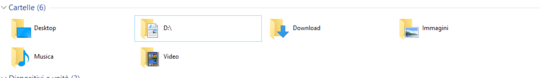
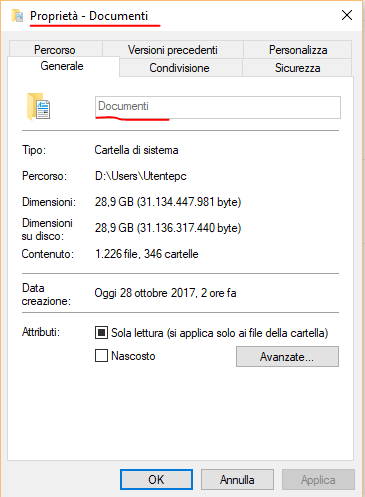
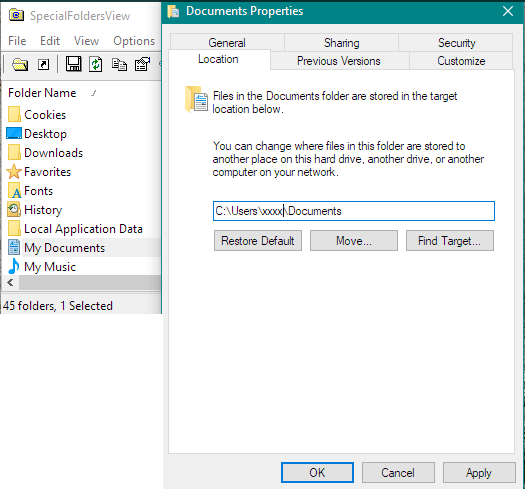
1Does the Properties -> Location tab not allow you to move it again? If not, you could try the Restore Default button and start again. The name is set in the General tab, but you can change it only from the full path, not the quick access short-cut. I hope you back up everything in the directory before you change any settings. – AFH – 2017-10-28T11:58:54.140