2
I am attempting to run an event via Task Scheduler in order to restart my trackpad driver (code to do so below) every time my system wakes up, as a troubleshooting measure. However, in Task Scheduler, I am having some issues.
If I run the program manually via Task Scheduler it works perfectly and shows up in the event's history. However, giving it the change to try and execute itself after the "Power-Troubleshooter" event is triggered - it just doesn't work. And I need to find out why.
There is no history in the Task Scheduler that shows the event was ever performed, it's just blank. However, I can see in Event Viewer the event 'Power-Troubleshooter' was called. Below are all my configurations:
And finally, the actual event that is being triggered in Event Viewer:
It's important to note this only works when I run as administrator, for some reason it just does not like it when I select my profile to run the Task on.
Any pointers as to getting this working would be appriciated.
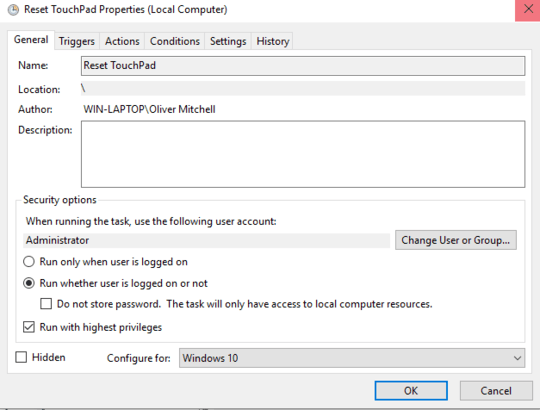
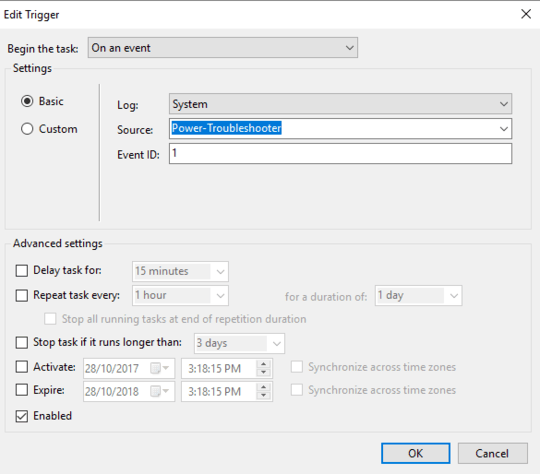



Have you enabled the administrator account? I use WinAero: the down-load link is hard to find, but the software is good. Alternatively, this link shows how to do it manually.
– AFH – 2017-10-28T09:26:01.513Yeo! Admin account is active. – Polymer – 2017-10-28T09:37:43.283