1
0
I have two identical hard drives in Windows Server 2008 configured in diskmgmt.msc as a software mirror, or whatever MS's parlance is. One of the disks is bad. Good ol' Linux can show a drive's WWN in the output of ls -l /dev/disk/by-id, but I need to know if there's a way of identifying via software (diskmgmt, diskpart, disk properties, etc.) a disk's SN or WWN to match the info on the disks's label. wmic diskdrive get doesn't appear to offer any 1-to-1 information.
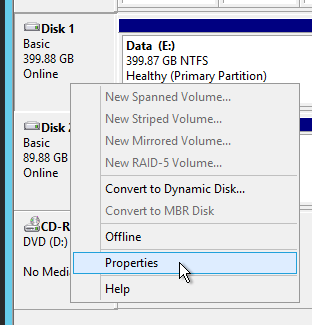
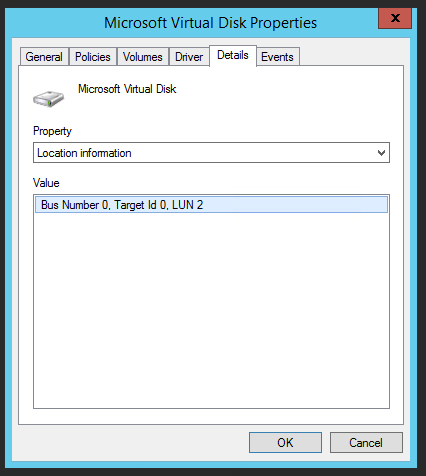
The
/allswitch is implied if specific data isn't requested. I looked through the details window for each drive (as stated, they're identical) and didn't find any info that explicitly differentiated the disks from one another. The SN listed in the wmic output doesn't match the SN format from a previous drive (I scanned the label). The "Location Information" isn't guaranteed to remain consistent across reboots. – user38537 – 2017-10-28T22:46:59.437Yeah, the usefulness of these details can be somewhat system specific, though the fact you're getting inconsistent serial number info is troubling. On every system I've ever run
wmic diskdriveon,/allreturns significantly more info. Not sure why you're getting a different result. – I say Reinstate Monica – 2017-10-28T22:53:59.873