0
I have an external HDD using enclosure. It has both USB and eSATA interface.
The USB interface works well, the autoplay shows and the drive is visible from Windows Explorer.
I would like to use the eSATA and use the higher speed tranfers. Unfortunately there is only a USB plugged in "thud/pop sound"; the autoplay doesn't show up, the drive doesn't show up on explorer & disk management. The drive shows up in device manager thou.
If I click on the "Scan for hardware changes" it will show 'installing device driver' icon in taskbar on bottom right of the screen, but failed to install seems.
But it will fail to install the drivers and the contents correspond to the things in 'other devices' in device manager.
The drive is formatted and works if connected to USB. I just dont understand how it doesn't work using eSATA anymore. It (the eSATA) used to work first few times in the past.
Can anybody tell me what's wrong and how to fix this too hopefully. Thx
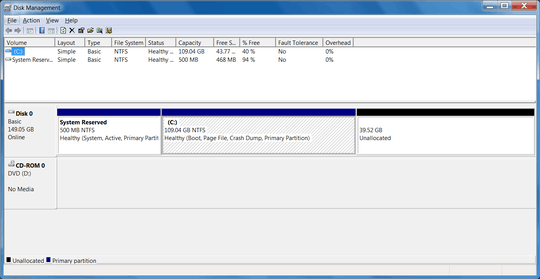
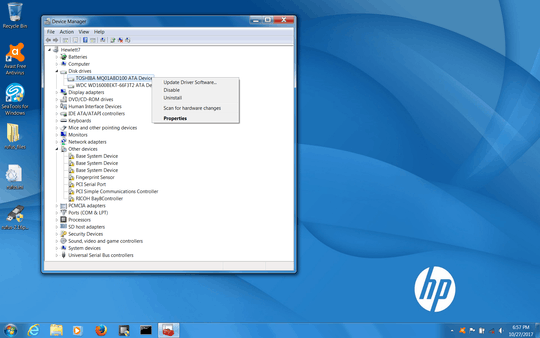
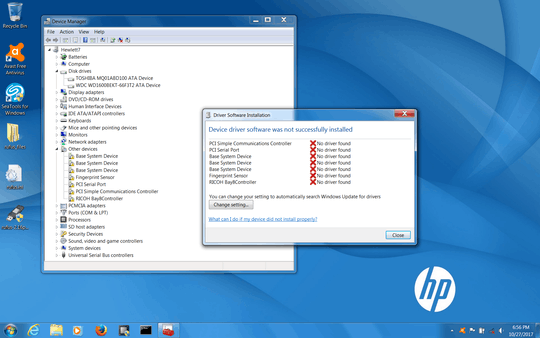
Look at devices by connection, and figure out what controller the drive is connected to. Also, you are missing drivers for several base PCI system devices. Until you fix that, you cannot be sure they are devices unrelated to your problem. And thirdly, my limited understanding of eSATA suggests you might need to check the BIOS/manual to ensure you have the controller mode set correctly. – Yorik – 2017-10-27T13:49:08.950
I tried updating or reinstalling the drivers, but always failed even with internet on. I 'll try to see and solve this myself, but my computing skills is intermediate at best. I have enabled most things that make sense in the bios. I'll see what i can do. thx – K4ll-of-D00ty – 2017-10-27T14:14:00.100
Go to the manufacturers website, go to support, find the drivers/downloads for your model of computer and install all the drivers. You’re missing several important drivers for your computer. Fix that before doing anything else. – Appleoddity – 2017-10-27T14:23:13.057
I found https://h30434.www3.hp.com/t5/Notebook-Operating-System-and-Recovery/HP-EliteBook-8730w-Driver-Base-System-Device-Pci-Serial-Port/td-p/3373455 but the result is not even 100% fix
– K4ll-of-D00ty – 2017-10-31T06:35:07.520