20
4
Since the recent Fall Creators Update I'm facing a strange behavior while using Windows 10. My brother and I are using different accounts, both protected by password. When I turn on my PC and sign in, an automatic startup program (the Blizzard Launcher) warns me that it can't start since another user on the same computer is using that app. I thought that it was impossible, my brother's account can't be active if I just turned my PC on.
Actually, if I press the start button and the user icon, it says that my brother is signed in.
Ok, he must have turned the PC off without properly disconnecting the account, I thought, right?
So I let my brother log in his account, sign out, turn the PC off, turn it on again, log in my account. Same problem, his account is already signed in. Without even entering the password.
The same happens if he is the one to login first after booting, he sees me already signed in. If I switch account to mine, I can clearly see that my startup programs are already started and ready.
How is this possible? Windows is booting up accounts without even putting the password in?
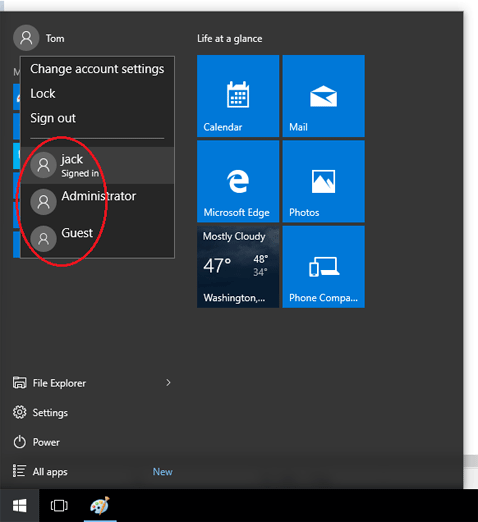
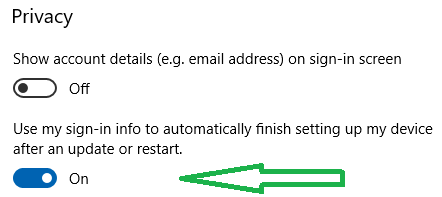
The screenshot is not mine, I just took it from the web to better explain how I can tell for sure that my bro's account is already signed in – Oneiros – 2017-10-25T18:36:17.273
1If you revert back to 1703 does the behavior continue to happen? – Ramhound – 2017-10-25T18:36:43.487
I wanted to be sure that this is a bug of the recent update before doing that, maybe it is some weird setting I didn't know about? – Oneiros – 2017-10-25T18:38:37.040
I was unable to reproduce the behavior on my 1709 VM. I even created two users and enabled the built-in Administrator. – Ramhound – 2017-10-25T19:59:55.897
When you "turn it off", do you have hybrid shutdown (Fast Startup) enabled? Turn that off, if so, and try a full shutdown (e.g. shutdown /s /t 0). See https://lifehacker.com/enable-this-setting-to-make-windows-10-boot-up-faster-1743697169
– DrMoishe Pippik – 2017-10-25T23:47:00.120I experience the exact same issue, just had it with EA Origin. For some reason Steam came up, although it can only be started once as well. I will have to try the proposed solution. – Martin Ueding – 2019-11-02T20:50:54.060