-1
This happens on all my devices running windows 10. I am trying to format a CD-RW (Ive also tried DVD-R) using windows' built in format function. I need to "Format it like a USB Drive". Whenever I try to it goes for like 5 minutes then says "Windows was unable to complete the format". IVe also tried using the right click format method, and I've tried going through disk manager. Nothing seems to work. Ive triedverbatium, memorax, and a couple of other disk companies. It seems like an undocumented problem but nobody even seems to have heard of windows' formating option. Thanks for any help. Ive included an image of the popup.
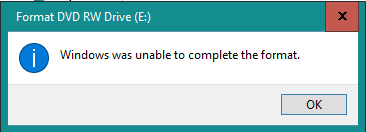
I also want to mention that it says "Quick Format was not an option!" when I try quick Format. IDK what that means... Lol
3You can't "Format it like a USB Drive", you need to format it "Like a CD" i.e. use UDF. – Tetsujin – 2017-10-24T19:10:20.257
What do you mean? This is what pops up when i put the disk in. Here's a photo of what it prompts: link . If I was formated it like a disk would I still easily be able to move files around on/off the disk like a USB drive?
– Mark Deven – 2017-10-25T11:45:49.780Been far too long since I messed with optical drives, barely remember - see this - https://www.wikihow.com/Format-a-CD
– Tetsujin – 2017-10-25T16:50:01.503I know how to format a drive @Tetsujin its just not working – Mark Deven – 2017-10-28T14:15:54.750