1
2
I updated my computer to Windows 10 Fall Creator (build 1709), and now I am suffering from the Controlled Access Folder feature. I would like to keep this featured enabled because of all its security and protection purposes; however, almost any action I want to take is being blocked by it. I couldn't use atom IDE to save my code; I couldn't use gnuplot to print and save my plots; I couldn't create new folders. For some of these, I was able to find the applications that needed permission and allowed them through the folder access control manually to restore normal operation. However, for some other operations I wasn't able to find all the necessary components to white-list.
Other people who updated don't seem to have any issues, and my issue is pretty annoying. Does anyone else experience this? Or perhaps, someone can suggest a way to keep this feature enabled while getting rid of this issue.
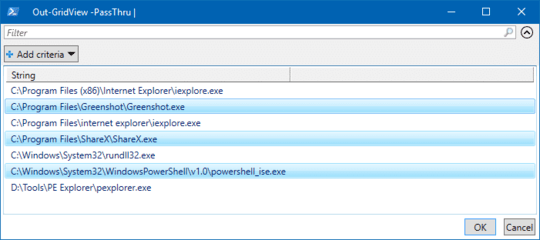
Some blocked items do not show up on on the blocked list. – chx101 – 2019-10-02T16:32:55.930