Here's a silly workaround for the similarly silly new feature.
Some background first: Windows seems to shutdown as if %WINDIR%\system32\shutdown.exe was invoked with the /sg /hybrid /t 0 parameters. The magic is in the /sg parameter which tells it to "restart any registered applications" on the next boot. The "old" /s parameter still exists and shutdown can be invoked with it manually.
To quickly call shutdown.exe like that, create a shortcut either in your apps list (%PROGRAMDATA%\Microsoft\Windows\Start Menu\Programs for all users, %APPDATA%\Microsoft\Windows\Start Menu\Programs for the current user), or somewhere else and then pin it to start.
The important shortcut properties are the following:
- Name:
Shutdown
- Target:
%WINDIR%\system32\shutdown.exe /s /hybrid /t 0
- Start in:
%WINDIR%\system32
Optional:
- Name: Add a non-breakable space (Alt+Num255) in front of it to appear at the top of the All Apps list. You can try other fancy Unicode characters if you like.
- Run:
Minimized to prevent the ugly command prompt from popping up shortly.
- Icon: Change to something nice (there's an XP-style shutdown icon available in the default
shell32.dll, or some close / critical icons in imageres.dll).
- Comment: Leave a rant here about the dumb new feature.
It can look like this in the end:
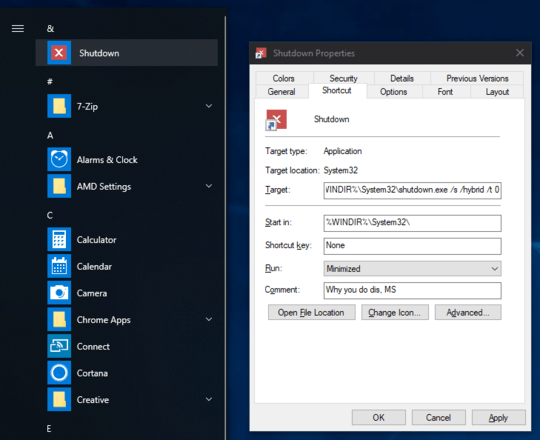
If you want a shortcut doing the same for restarting, the old /r switch can be used which was replaced by the new /g switch.
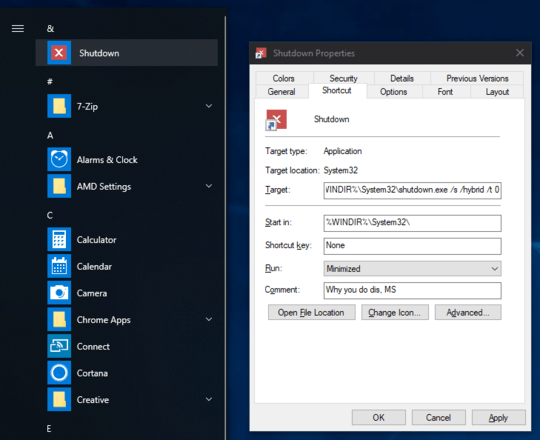
May the windows is going into sleep mode instead of shutting down. – ElectricRouge – 2017-10-24T10:59:55.977
Nope. 100% is shutting down. – TJozwicki – 2017-10-24T11:01:04.500
The behavior you indicate is unwanted has been a feature of Windows 10 since it was released. It actually is working has intended. – Ramhound – 2017-10-24T11:13:09.267
8where can I disable this? I did not have this before the fall update – TJozwicki – 2017-10-24T11:20:59.757