3
4
Immediately after upgrading to Windows 10 1709 "Fall Creators Update", I've noticed three problems with my main profile that I suspect are all related.
- Notification Center is out of whack
When alerts show up in the Notification Center, I can clear them away with the "Clear all" button, but the number on the icon showing how many alerts there are does not change. If I check the Notification Center a minute or so later, the alerts that I cleared are back. Also, the "Action Center" (buttons on the bottom of the Notification Center that do things like enable/disable Wi-Fi, adjust brightness, turn on "night light", etc.) does not show up, even though I have it configured to show up in Settings.
- Start Menu icons are missing
Err... Pic shows it all. Tiles are present and functional but the icons and graphics are gone.
- Can't right-click on taskbar buttons
If I right-click on a program on the taskbar (for example, to get to the menu to unpin an icon)... The right-click menu does not show up.
[Edit] Just noticed that right-clicking on Start Menu tiles does not work either (the context menu does not appear).
It's like some of the "modern" elements of the UI have decided not to work. The clock fly-out and Cortana still work. Anyone else seen something like this? Any ideas on how to solve (without losing my profile)? Other profiles on the machine work fine.
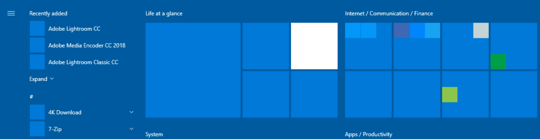
My suggestion is revert to 1703 and attempt to install the upgrade again. – Ramhound – 2017-10-19T14:25:26.313
1Have you rebooted since the problem started? Usually I encounter these weird things after an upgrade, and a reboot fixes everything. – LPChip – 2017-10-19T14:25:29.303
Yes, many reboots, always the same. – Aaron – 2017-10-19T14:25:55.337
Found this article, maybe it will end up being a known issue (and fixed by MS) https://www.windowslatest.com/2017/10/18/start-menu-broken-users-upgrading-windows-10-fall-creators-update/
– Aaron – 2017-10-19T14:31:26.933"Anyone else seen something like this?" - This can happen on any installation, it is a question that has been asked in the past, typically the best advice is to repair your installation. Since other user profiles don't have the problem, typically I would suggest creating a new user profile, and migrating the data to it. However, you specifically don't wish to do that, so I have no other suggestion outside of reverting to 1703 and waiting to update to 1709 – Ramhound – 2017-10-19T14:32:54.533
You might want to try creating a new user, logging into it, then logging into your original user to see if that helps. Please note if you do that your ability to revert your installation might be effected so I strongly suggest you try this AFTER you revert to 1703 and upgrade again to 1709 and stiil have the problem.
– Ramhound – 2017-10-19T14:38:26.950I get issue that after upgrade, my Start menu cannot load, and the event log mentioned, something has been blocked by administrator. – Kattee Lee – 2017-10-31T05:05:29.393
See if there is any certain error in Application event log. – Kattee Lee – 2017-10-31T05:12:46.413
Update on my original issue... I tried creating a new admin user and reverting/reinstalling the update without success. Never fixed it, I ended up making a new profile after all. A bit of a pain to set everything up again, but I kept the files from my old one so that I can transfer things over piecemeal when appropriate. I hope that this does not become a regular thing... – Aaron – 2017-11-01T15:56:03.333