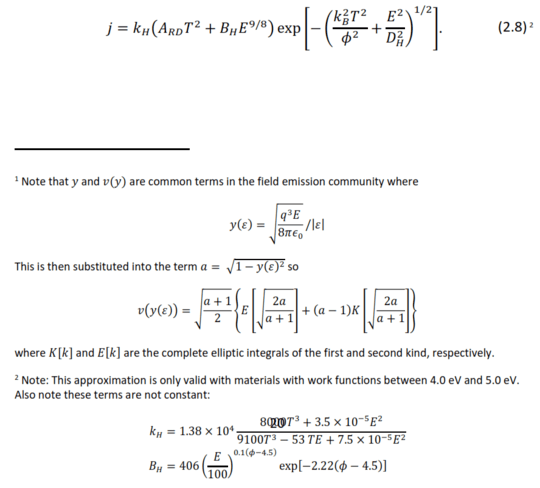I just encountered a strange formatting issue in Word 2016, a footnote is covering the page number (see below). Any recommendations? I can't
- Add blank lines at the end of the equation (Word immediately move to the next page)
- Add a page break (the option is greyed out)