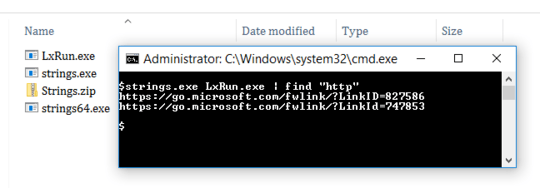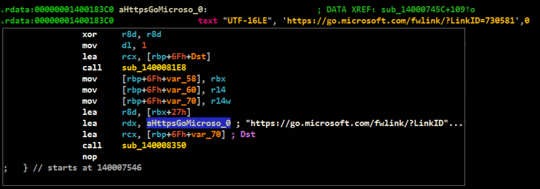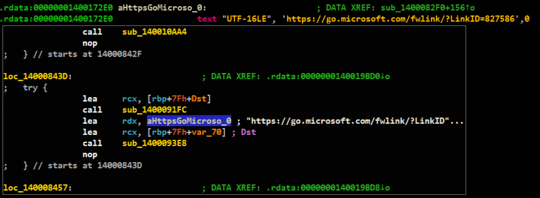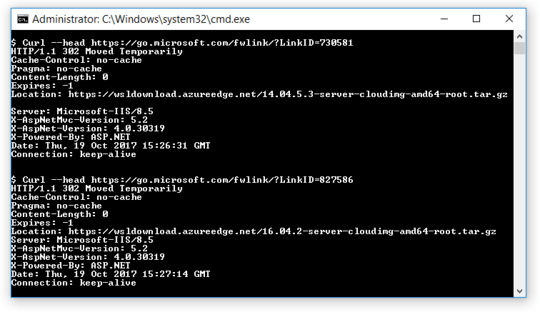0
From Windows 10 Anniversary update , Microsoft added Windows Subsystem for Linux. Microsoft articles provide Lxrun.exe /install /y or bash.exe commands to install Ubuntu WSL. Then Lxrun.exe downloads Ubuntu userspace from Microsoft server.
So how can I get that download link without connecting to internet?