5
0
I'm facing this issue on a PC running Windows 7 Professional SP1 x64, updated to the latest (Oct 17) Security and Quality rollup.
It's impossible, as any user, to run mstsc.exe. The error states:
mstsc.exe
The system cannot find the file specified.
c:\Windows\System32\<LANG_NAME>\mstsc.exe.MUI.
The event viewer's showing no messages at all about this. I've look into all sections and for any type of event, not just errors and warnings.
I've been googling for the error and found numerous posts related to the problem, but none of the soultions worked for me.
I'll briefly explain the steps I took in order to try to fix this:
compared
mstsc.exeandmstsc.exe.mui's locations with a known good system.copied both files from the known good system in the broken one
as the default mui location for 32 bit executables on this system is
C:\Windows\System32\it-IT\I created another folder in it nameditand put inside itmstsc.exe.mui aaclient.dll.mui mstscax.dll.mui. I also copied this newitfolder inC:\Windows\System32\. So now I have three copies of this three files inC:\Windows\System32\it-IT\C:\Windows\System32\itandC:\Windows\System32\it-IT\itI've search into the registry for the word
mstsc.exe.muiand found just two keys, non related to this file's path.HKEY_LOCAL_MACHINE\COMPONENTS\DerivedData\Components\amd64_microsoft-windows-t..cesclient.resources_31bf3856ad364e35_6.1.7601.17514_it-it_5f6e83504ee8d5f5andHKEY_LOCAL_MACHINE\COMPONENTS\DerivedData\Components\amd64_microsoft-windows-t..cesclient.resources_31bf3856ad364e35_6.1.7601.18540_it-it_5f49fb9c4f04de0d.Then I've found a working and updated PC running Windows 7 Pro SP1 x64 English, and took
mstsc.exe.mui aaclient.dll.mui mstscax.dll.muifrom itsC:\Windows\System32\en-US. I've put it inen-USenanden-US\enI tought I might have installed an english version of the
mstsc.exethat might want to find english dlls in the italian path, so I tried to overwrite italian's files with english files. I also tried the other way around, with files from the italian system in the english's folders.I've found that installing
KB2574819-v2-x64might fix this, it was already installed on this system so I tried to remove it and reinstall it back.I wasn't able to find a way to remove and reinstall mstsc application/feature.
I tried disabling antivirus protection.
I've scanned the machine for rootkits and virus, with no luck at all. It's always been protected with a commercial antivirus solution that never expired since it's been in production, and it's always been used by a conscious person, and WITHOUT administrative rights.
I've performed a full
chkdskpre boot.I've scanned with
sfc /scannowand it found no corrupted system files.
I tried all this steps, with no luck at all but I think I might have still missed something, and don't want to wipe and reinstall a system that is performing perfectly but this issue. Anybody's got any clues?
Another detail that might be important, I don't think the mstsc.exe was ever run since this PC is in production. Just in the last few weeks they introduced new features that bring on this PC the need to use the rdp client. As far as I know the problem might be present since the fresh installation. As this system was installed in 2014 and is always been up to date, I suspect it might be a problem with the install image, or with the updates that went through years till now. Unfortunately I can't determine when the problem with mstsc.exe started. This PC is an AD member and has always received updates from their WSUS. It's never been unpatched or without business antivirus solution since 2014.
Relevant edit: as supposed in the answer, yes, it was an english system and the italian language pack was installed before PC went in production.
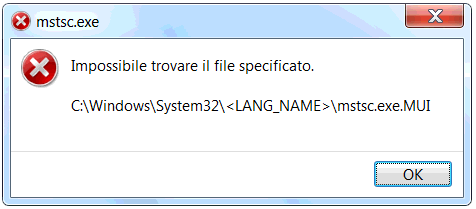
Is this behavior the same on every user on the system? – Klinghust – 2017-10-21T16:50:20.680
1Yes, as the question states: “it’s impossible, as any user,...” I tried even a domain admin and a local admin account. It’s a client issue. – Marco – 2017-10-21T16:54:24.240
must be because the OS can't figure out what LANG_NAME is – Uğur Gümüşhan – 2017-10-25T06:22:41.410