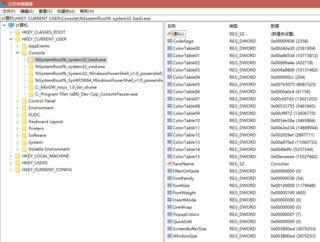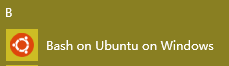0
I have already configured my Windows Subsystem for Linux (bash.exe) to use a color table and a font like this:
And it looks OK when I type bash.exe in "Run" dialog (Win+R) or manually navigate to %SystemRoot%\System32\ and double-click bash.exe.
But when I launch it via a shortcut, default settings are applied and it looks like this:
Which of course is not what I want.
Specifically, I'm clicking this item in my start menu:
Windows 10 Enterprise version 1703 (Build 15063.608) x64. Just in case, the settings in the shortcut looks fine: