1
My Windows 10 boots very slowly. At startup it remains stuck on the boot image with no hard disk working for 1-2 minutes; after that it starts normally.
I've already checked if I have "fast boot up" option active, but I don't have that option.
So my question is: how to find what program/service causes this lag?
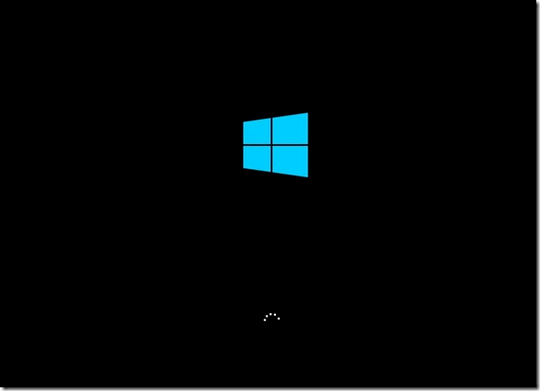
Check BIOS to see the boot order, and make 'Windows Boot Manager' the 1st priority if it is not on top. – George Tian – 2017-10-14T08:42:08.433