0
I have a Samsung laptop, model NP300E5L-KF1BR with Windows 10 Education on Windows Insider Preview, with Slow Ring. My build is 16299.15.
I also have a Bluetooth mouse from Microsoft and since this afternoon, my Bluetooth simply went missing and my mouse didn't worked anymore.
There isn't a option to turn Bluetooth on anymore, and Troubleshooting says that my laptop doesn't have Bluetooth (which is false).
On Device Manager, Bluetooth only shows if I check to show hidden itens.
How can I get Bluetooth back?
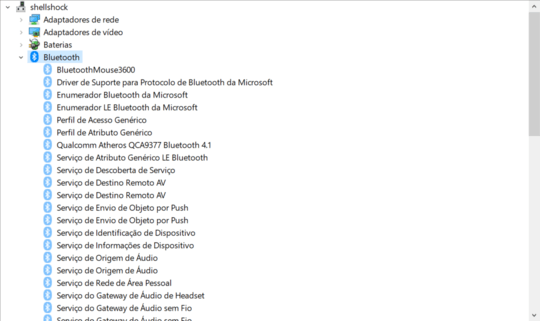
I solved it, but there is no such service on my Windows anyway, for some reason – athosbr99 – 2017-10-14T17:52:27.220