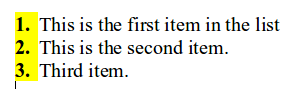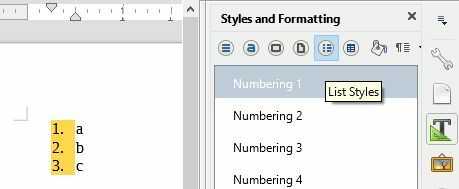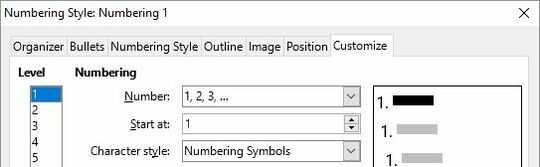1
I'd like to change the background color of numbers in a numbered list in LibreOffice Writer. Currently I have the following.
Selecting these lines (and also lines above and below) and choosing Format | Character | Highlighting | No fill has no effect.
The paragraph style of these lines is Default Style. When I edit Default Style in Styles and Formatting (F11), I don't see any sign of a different color: Font Effect tab has Font color as Automatic, Outline & Numbering tab has Numbering Style as None. I want to stress that I don't believe the change of color was done by editing styles in any way, and so I would like a way to change it back to white also without styles if possible.
I also would like to be able to format numbers in other ways: to choose size, apply bold, etc.