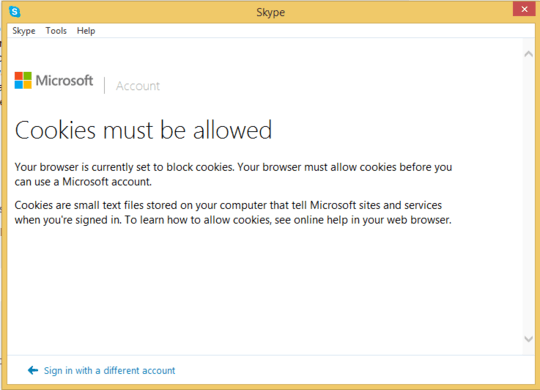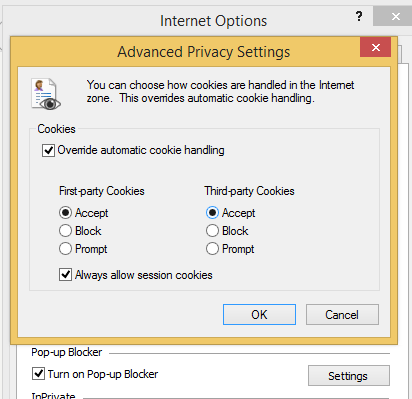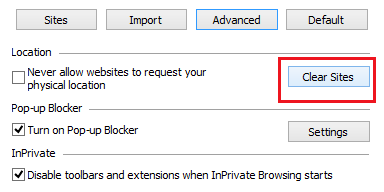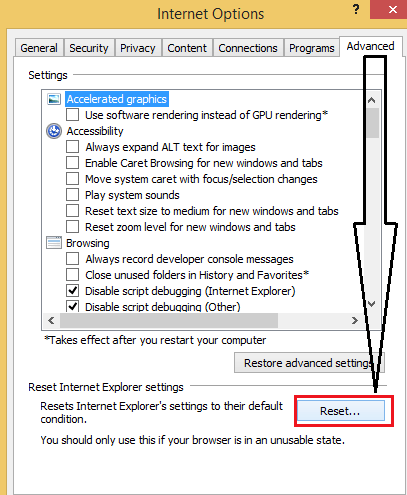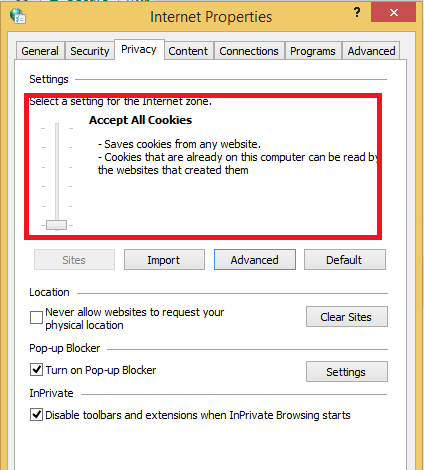2
I'm using Windows 8.1 and Skype version 7.40.0.103. It was working fine till yesterday, but now when I'm trying to login it's displaying cookies must be allowed
I've been trying to solve this issue with IE:
First: Accept first party and third party cookies
Second: Clear sites
Third: Reset settings
But no luck so far!