Windows 10 Desktop App Docking. How to Disable?
Answers
0
No, it’s not a built-in feature in Windows 10.
In order to find out this docking bar, clean boot computer and run your usual apps, when it appears, open task manager and check which third-party programs are running, close them one by one until docking bar disappears, then you can confirm which one generates this bar.
In addition, Microsoft tool named Process Explorer can also help you.
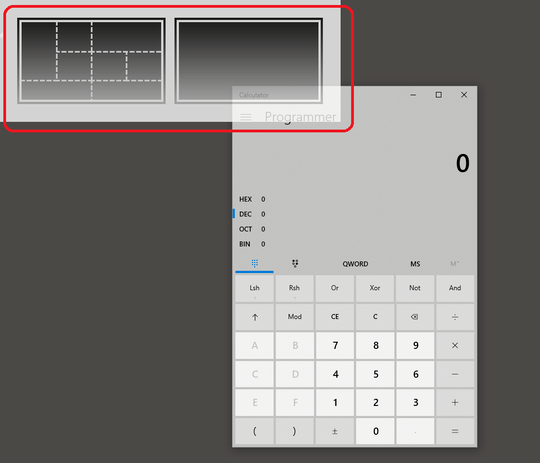
Thank you. Just knowing that it wasn't built in feature of Windows 10 helped me solve. It was a program called MSI True Color that came with Laptop. It has a feature called Desktop Partition that I was able to disable. – Gremlin – 2017-10-10T02:46:28.723
ok, thanks for updating, your experience will help other other users – Origami – 2017-10-10T08:18:34.360