Windows 10 > Control Panel > Mail > Explorer.exe > Appliction not Found
Answers
0
I figured this out myself by combing the registry and the file system.
In the registry, I deleted the profiles from here:
Computer\HKEY_CURRENT_USER\Software\Microsoft\Office\16.0\Outlook\Profiles\
On the file system I delete them from here:
C:\Users\UserName\AppData\Local\Google\Google Apps Sync
However, most people would likely find the files here:
C:\Users\UserName\AppData\Local\Microsoft\Office
or sometimes here:
C:\Users\UserName\Documents\outlook*
Windows 10 Auto-Updates break more sh*t than do sphincters.
2
Is there anyway I can delete all mail profiles in Windows 10?
A profile consists of accounts, data files, and settings that specify where your email messages are saved.
Exit Outlook.
Open Control Panel by doing one of the following:
In Windows 8 and Windows 10, choose Start and type Control Panel.
In Windows Vista and Windows 7, choose Start > Control Panel.
Open Mail by doing one of the following:
In Windows 10, choose User Accounts > Mail.
In all other versions of Windows, choose Mail.
Note: The Mail icon appears after Outlook starts for the first time.
Choose Show Profiles.
Select a profile.
Click Remove.
Source Remove a Profile
0
@LonnieBest The answer to your original question: how can you manipulate Outlook profiles if the control panel "Mail" app is not working.
An answer: if you open Outlook, Choose the FILE menu on top left then click the drop-down option on the ACCOUNT SETTINGS button you will find two references to profile managing at the bottom of the pop-up menu 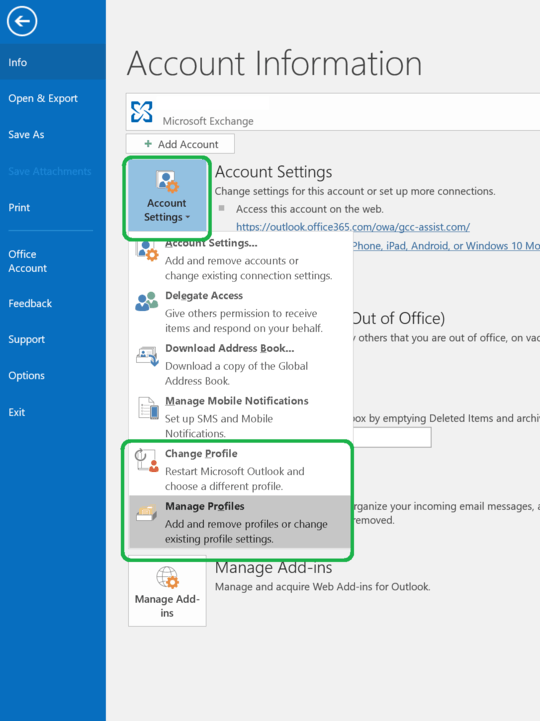 If you select either of these options it will open a tool with the same interface as the control panel MAIL app
If you select either of these options it will open a tool with the same interface as the control panel MAIL app 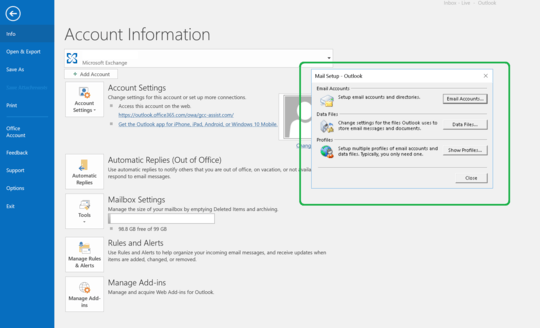
Thanks. However, the first sentence of my question stipulates: "without launching Outlook 2016". – LonnieBest – 2018-06-12T11:21:41.427
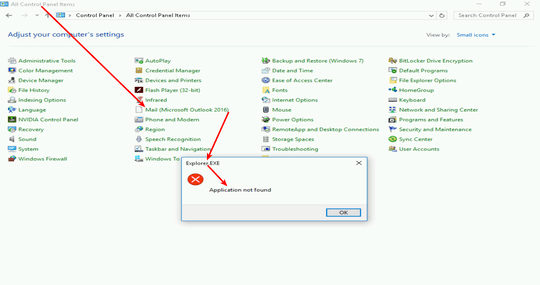
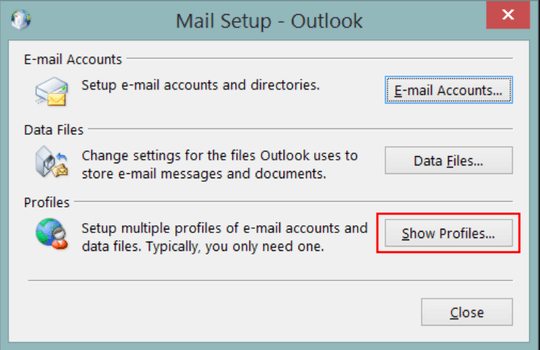
What is the connection between your screen shot and deleting profiles? – DavidPostill – 2017-10-07T22:32:44.153
Well, for the last 10 years or more you could delete profiles by the method shown in that screenshot. – LonnieBest – 2017-10-07T22:34:21.210
Well clearly you are missing some steps. Running mail does not delete profiles. – DavidPostill – 2017-10-07T22:39:51.103
It used to bring up this: screenshot. Clearly, you are not aware of this behavior that was the case for several years.
– LonnieBest – 2017-10-07T22:40:24.193I had the same problem. I solved it by reinstalling the office. – Wetropos – 2017-12-20T03:24:13.727