4
1
I am getting this warning
We can't verify who created this file
I have an exe file which I need to run on startup using GPO.
I found how to either exclude the whole server where the file is or either exclude the filetype (.exe) from the check. UAC is already set to not notify.
I just want to exclude from the check just this single file not the whole server or all the EXEs. Any ideas how to do that?
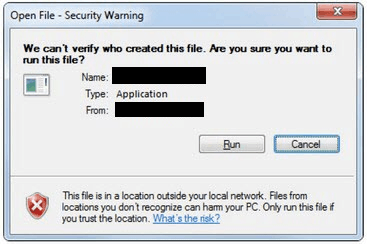
What exactly is your question? If you want to trust this file, you need to unblock it, go into the properties of the file in order to do that. – Ramhound – 2017-10-05T16:38:37.233
I am in a business environment this is not possible and either way it's already unblocked. – Sonamor – 2017-10-05T16:58:34.247
If you cannot do it then you will have to have an Administrator trust the file, because it currently isn't trusted, hence the reason you are getting the security warning. If you are an administrator, or are not authorized to make the change, then you will be unable to resolve the security miss configuration causing this warning. – Ramhound – 2017-10-05T17:00:39.280