5
2
I'm using Inkscape to create and manipulate SVGs. Later I use this files in my websites. Unfortunately Inkscape produces a really messy SVG, even I select Plain SVG in the save dialog.
How can I export a clean, optimized and minified SVG from Inkscape? Like without this metadata and unnecessary transforms?
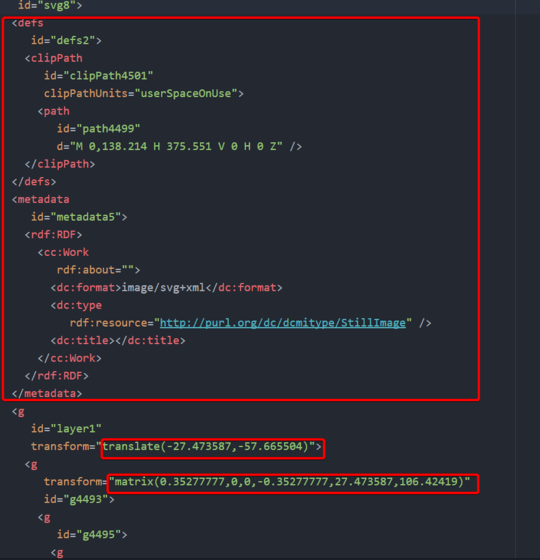
This does not work. Inkscape 0.92.4 just shows popup "File %filename% could not be saved" even when trying to save a black document. – user7860670 – 2019-05-05T13:41:17.543
@VTT sounds like a new bug please report it to Inkscape https://inkscape.org/contribute/report-bugs/
– rob – 2019-05-05T23:21:01.730