Use the Windows Credential Manager and add a "Windows Credential" credential.
Putting only "MicrosoftAccount" is a little vague and I now you're doing it for security reason, but I've never seen it try to use a a microsoft account. Maybe enlighten me as to if it's trying to use an email or your PC name?
What seems to be happening, is when it attempts to authenticate, it tries to use your computer as the server, and then whatever username you're typing in as the credentials for that mapped drive. So instead of using the server where the drive and user exist, it is using your computer as the server with the username you have told it to save.
So you're going to need to add the server name and account when filling in the username part of the windows credential. That way you are authenticating with the credentials on the proper server.
I have this issue at work when trying to add network locations in Windows Credential manager and if I don't specify the server in the username, then it will try to authenticate using our domain name instead of the proper server. Even though I can open file explorer and navigate to the network folder and simply type in a username and password without the server. I found this is the only way that works for me, without getting into cmd.
Here is an example of what I mean:
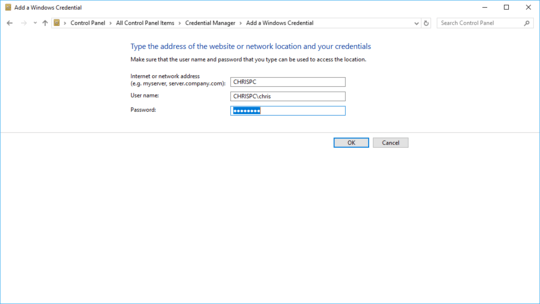
UPDATE:
I would disconnect the drive, and issue the command:
net use * /delete /yes
This will delete all network server connections. It would also be worth looking at the other saved credentials in the Windows Credential Manager, to see if there is already an entry for the mapped drive. I would assume an entry would be there since you specified to reconnect at login. I would also double check your entry you made to make sure you have the server\username box and password box correct.
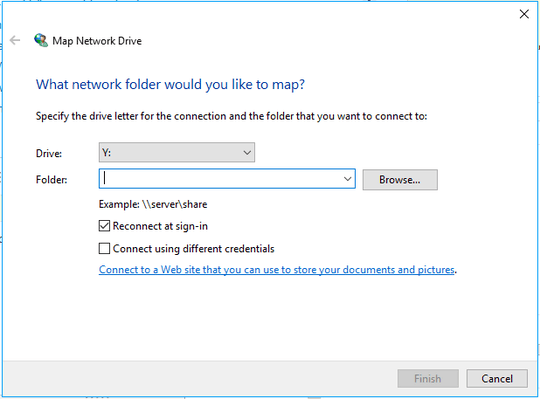
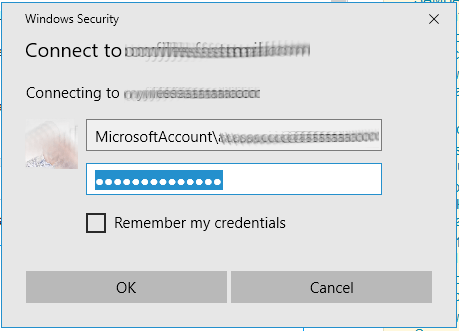
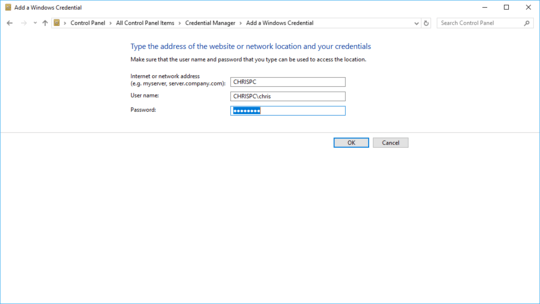
I tried adding a Windows credential but it doesn't seem to be recognized when connecting to the network drive. Also, I edited my post, I believe I didn't explain properly the problem.
MicrosoftAccount\is added by windows to my username when saving the credentials, hence making the connection fail. – Andrea Casaccia – 2017-10-05T07:23:16.420