1
I have a brand new Windows 10 machine (Dell Precision 7720) with 32GB RAM.
It has not been performing well, and I've noticed some things in the Resource Monitor that seems very strange to me.
First of all, there are OFTEN "Hard Faults". I've seen these spike up to almost 2000/second, though during normal use they tend to bounce around from 0 to a few hundred. They are NOT uncommon at all, even though I don't think I've used more than about 25% of physical memory.
The second thing is that most of these Hard Faults are associated with the System process, and the System process seems to be using a minuscule amount of memory. I have not see "Private (KB)" go above 28 KB and "Working Set (KB)" or "Shareable (KB)" go above 2 MB.
Any theories on what could be causing this? Is this normal? Why would I be getting so many Hard Faults when I'm using so little physical memory?
Thanks!
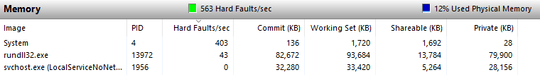
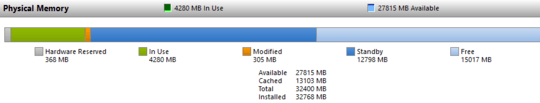
I assume you are using the current version of all your device drivers? Based on your screenshot you have 15 GB of physical memory free. I honestly don't see anything that points to a performance problem. – Ramhound – 2017-10-02T18:27:11.243
1@Ramhound Interesting you should ask. I've tried to update all drivers. It's a work in progress. For some reason I could not update the BIOS, so I have a ticket open with my company's tech support to get this resolved. Aside from that there may be some other drivers not yet updated, but I'm trying. – Gurtz – 2017-10-02T18:29:38.190
@Ramhound Is it reasonable for there to be so many Hard Faults when there is so much free memory? It would seem this could indicate performance problems, right? – Gurtz – 2017-10-02T18:34:43.113
How much virtual memory have you configured your system to have or are you allowing Windows to manage it? – Ramhound – 2017-10-02T18:36:11.770
I have not configured anything specific here. The machine has a 4.75 GB page file. – Gurtz – 2017-10-02T18:37:57.493
Your machine only having a 4.75 GB page file seems odd. I would except a page file 2 to 3 times larger based on the amount of memory you have and based on your memory usage. – Ramhound – 2017-10-02T18:45:53.490
I can understand that making sense as I use more of the memory, but why would Hard Faults be occurring when I'm barely going above 20% used? Would increasing the page file size reduce the faults? – Gurtz – 2017-10-02T18:53:47.150
1Without specifics on what the specific performance issues (your screenshot indicates there isn't one) I won't be commenting further. The number of faults that are happening is likely connected to your small page file. – Ramhound – 2017-10-02T18:56:31.777
The performance issues are just general slowness/sluggishness. I appreciate your help, and realize I probably have a fundamental misunderstanding about how this all works. I'm just struggling to understand why the page file is even being used when there is so much free physical memory. But anyway, thanks for the help. (Maybe I'll try increase the page file size and see if that helps.) – Gurtz – 2017-10-02T19:10:15.287
In order to explain how a page file is used in Windows would require me to explain how virtual memory works in it's entirety. Even if I felt comfortable doing the research and attempting to explain it, which is more difficult to do then simply understanding it yourself, it wouldn't be a relevant answer to your question. – Ramhound – 2017-10-02T19:27:42.817
I can appreciate that. I'll do some more research and see if I can wrap my mind around it. Thank you, again, for the help. – Gurtz – 2017-10-02T19:29:12.363
open a cmd.exe as admin and run this command to capture a bit of the memory usage: wpr.exe -start CPU -start ReferenceSet -filemode && timeout 60 && wpr.exe -stop C:\MemoryUsage.etl after 60s, it stops and now compress the file C:\MemoryUsage.etl as 7z and share it (Onedrive) – magicandre1981 – 2017-10-03T06:23:14.223
Thanks @magicandre1981. I assume you meant ResidentSet rather than ReferenceSet? (I couldn't find a ReferenceSet profile.) See link (https://www.dropbox.com/s/li9rzq7g3gev666/MemoryUsage.7z?dl=0). FYI, at about 30 seconds in I started Visual Studio (devenv.exe), which resulted in a number of Hard Faults begin generated, including about 3000+ from the System process.
– Gurtz – 2017-10-03T13:24:22.250no I mean ReferenceSet. Resident only captures a snapshot but no usage grow. This may be caused because you use the LTSB version of the original Win10 from 2015 (Build 10240). the hard faults come from starting VS, here it has to load the .net dlls from the drives. i see you use Toshiba XG3 nvme SSDs and the default nvme driver. look if dell/Toshiba have better drivers. also look if you use the last SSD firmware version. – magicandre1981 – 2017-10-03T19:08:10.790
Thanks for the help. I've checked all the drivers, and as far as I can tell, they are all up to date. Not really sure what more to do at this point. One of the IT guys at my organization is going to do some further investigation. Appreciate it! – Gurtz – 2017-10-05T12:19:05.410
look if IT can upgrade the Windows to the 2016 LTSB version. – magicandre1981 – 2017-10-05T15:22:19.533
any update? Was the system updated to 1607 LTSB? is performance now better – magicandre1981 – 2017-10-11T14:28:22.640
Thanks for asking. I don't have any updates, unfortunately. I did propose a possible upgrade to my company's tech support, but nothing has come of it. For now things seem to be going OK -- or, at least, I've gotten used to the machine as is. – Gurtz – 2017-10-12T18:30:17.543