1
I am a high school student. I downloaded Microsoft Office 365 and provided a valid school email address; according to this page, students who do so should be able to get Office for free. However, when I log into Word with that address, I am still told it Word is "unlicensed" and I can only use basic features of the app. This is very frustrating because I need to use a Word template for an upcoming project. Can anyone help with this? Thanks.
edit: Here is the screen I get when I sign into my school account on the Office website:
It seems to imply I should be able to get Office for free as long as I have a valid school account, w/ or w/o my school's IT dept getting involved in this.
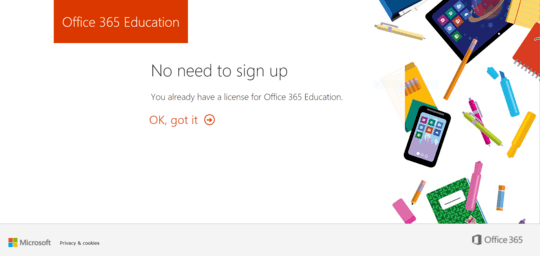
1You'll need to take this up with your school's IT department and/or Microsoft. – Mike Fitzpatrick – 2017-10-02T03:28:14.943
2You can only get it for free if your school participates in the Office 365 for education program. Simply using a "school" email address doesn't mean anything. – Appleoddity – 2017-10-02T03:32:19.813
@Appleoddity See my update: I'm getting a screen that seems to say the opposite, which is why I posted here. – James Ko – 2017-10-03T04:04:30.667
Are you prompted when you open word to activate? That is where you should sign in. If not go to the File -> Account menu and sign in / activate under the product information section on the right. – Appleoddity – 2017-10-03T04:06:42.790
@Appleoddity I signed in with my school acct, but it still says it's unlicensed. – James Ko – 2017-10-03T15:05:47.310
I don't have any other answers. Contact your school. – Appleoddity – 2017-10-03T15:06:36.817