2
1
When I create a new blank document in Publisher (2013) and want to change the font of a text box, changing the font to Calibri, Arial or similair fonts works, but if I want the font to be for example Brush Script M7 or Castellar (these are also default office fonts), the font will not change.
or Short video with the bug (?) recorded that this is from:
https://drive.google.com/file/d/0ByRdTcKmw0QgN2NKX3RRbi1DQjQ/view?usp=sharing
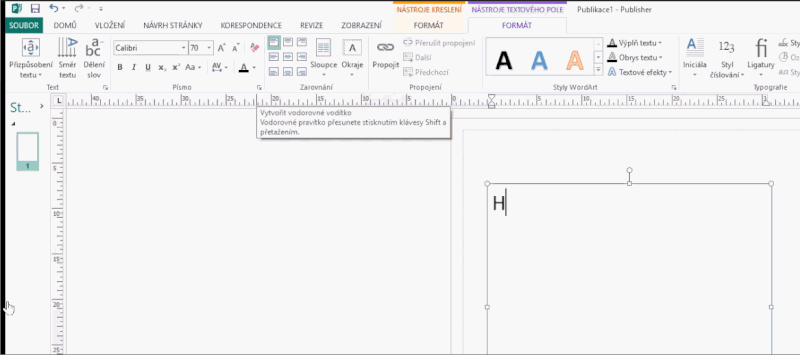
Validate the two fonts files please (c:\windows\font) by double-clicking the file and check if it render correctly. If yes try a print preview in publisher to make sure its not a simple display issue. If no, copy from another machine thoses two file or repair office – yagmoth555 – 2017-09-30T13:17:57.303
Thanks for trying to help... I have checked the fonts and they display correctly ( - I was pretty sure that this would not be the problem, since no fonts expect a few like calibri and arial work, its not just those two fonts in the clip). I have also tried a print preview and its not a display issue... but thanks for trying anyway. – None – 2017-09-30T13:24:30.533
Office updated? – yagmoth555 – 2017-09-30T13:27:47.177
I think the problem is not in office - in word, I have no such issues. I would say that there is maybe some sort of "weirdo hidden template font setting" or something like that set, probably...? – None – 2017-09-30T13:30:37.597
Also, this is the first time I am using publisher and the installation is only like a month old, so it should really not be broken/corrupt (word/excel/power point all work normally) ... – None – 2017-09-30T13:32:46.367
100 % not a bug... I remembered that my school gave all its students Office 2016 (this was 2013), so I have installed and run it and the exactly same thing happens... must be some sort of weird setting... – None – 2017-09-30T13:58:27.780