Is there a way to remove ads from Windows spotlight?
Answers
5
There are two ways:
- by enabling Secure Sign-in. You get to keep your Spotlight rotation wallpapers but all the text ads get replaced with a single "Press Ctrl+Alt+Del to unlock" just above the clock. This worked for me today.
- by installing Dynamic Theme from the MS Store and configure it to Spotlight Wallpaper. This worked at least up to a month ago.
Other solutions you may come across are outdated and patched and will not work now, or they require you to not use Spotlight. Namely,
- Turning off 'Get fun facts, tips and more from Windows and Cortana on your lockscreen'. This option has been patched to only show up if you select Picture mode or Slideshow mode, neither of which allows you to keep Spotlight mode.
- Turning off the above option in Picture/Slideshow mode and then switching back to Spotlight. This doesn't work because the option simply isn't relevant to Spotlight anymore, the setting will not persist when you switch back to Spotlight.
- Editing your Local Group Policy under Computer Configuration > Administrative Templates > Windows Components > Cloud Content > Do not show Windows Tips. This has been patched to not apply to the text ads on Spotlight.
-2
settings, personalization, lock screen, turn off "get fun facts...from cortana on your lock screen"
-3
Just to add to this - Go to Settings > Personalisation > Lock screen >
Under 'Background' select: 'Picture'.
Turn off: 'Get fun facts, tips and more from Windows and Cortana on your lockscreen'.
The only way to see that setting above is to have 'Picture' selected. You can then change the Background back to Slideshow or Windows Spotlight if you choose.
1question asks about removing text without changing from spotlight. – Máté Juhász – 2018-05-11T09:39:15.053
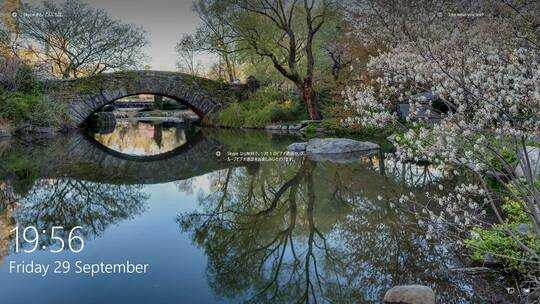
1I don't see that on my instance. It might be super useful to add a screenshot of this specific settings page. – Journeyman Geek – 2018-04-29T05:34:10.357
This option has been removed as of winver 1803. Not sure in which update though. – kdb – 2018-12-28T07:32:44.653