1
Is there a way to create groups for icons in the notification area on Windows 10?
I.e. create a single "group" icon you can click to open a small window that shows the icons of all the members of this group, similar to what you get when you disable the "Always show all icons in the notification area" setting and get that arrow you can click to view the hidden icons, as displayed in this image:
That's exactly what I want to have, but with icons of my own choosing and possibly multiple such "expanding" icons.
I don't mind coding something to get this done, but if there's an already-existing way to do it that'd be nicer.
(In case you're wondering why I want this, I wish to create an "AutoHotkey" group for all my active AutoHotkey scripts.)
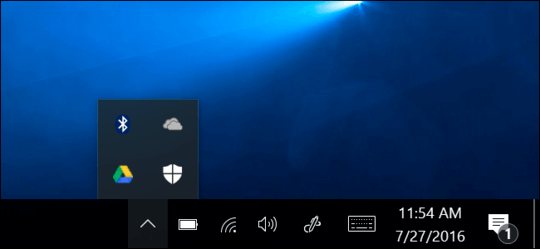
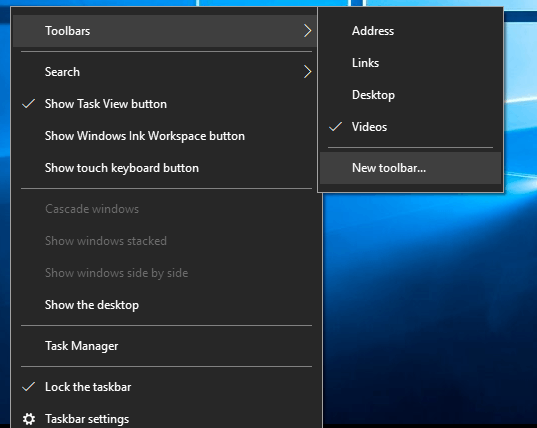
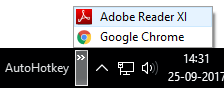
Thank you for the idea, but this just makes a directory of your choosing accessible from the taskbar. It doesn't relate to the icons in the notification area at all. What I'm looking for is conceptually a way to take icons that you already have in your notification area, hide them, and add a new icon that shows the icons you've hidden when you click on it. – Tomer Godinger – 2017-09-25T14:22:38.283