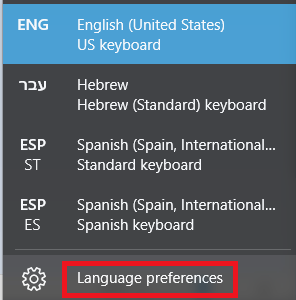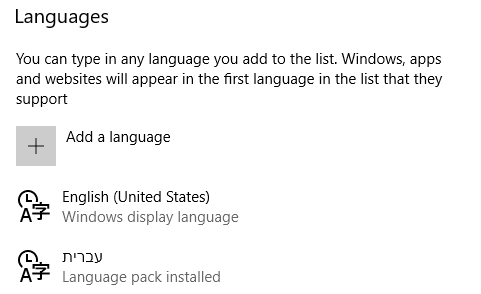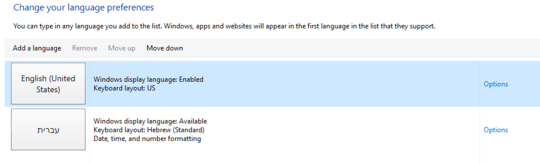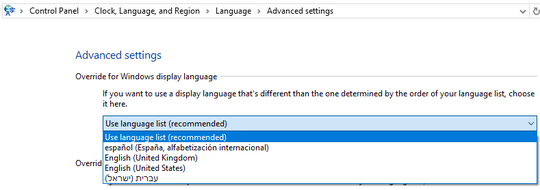How can I remove hidden input languages in Windows 10?
Answers
0
Actually, you can try to do as described [here] :
- Add the language you want to remove
- Once added, go check if the input method for this language is the same as the one you want to remove (this is the tricky thing)
- (If it is not, add the following input method that you want to remove)
- Then delete the input method and the language
- Reboot
It worked for me when I wanted to get rid of my chinese input (without chinese language being installed)