1
In Location Privacy Settings, under Choose apps that can use your precise location, I've disabled access to every app listed there.
Despite this, every 30 minutes the location icon still appears in my tray, saying Your location is currently in use. It happens roughly every 30 minutes (but not exactly) around the 20 minute mark and 50 minute mark of every hour.
Is there a way to determine which app is responsible?
P.S. This answer says that only those apps listed under Location Privacy Settings can trigger that notification. I've turned off location for all those apps, but location is still being used. What gives?
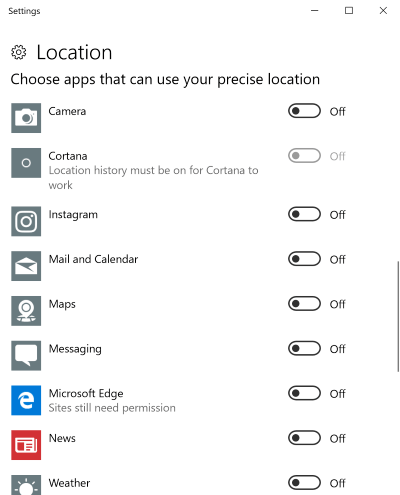
Have you rebooted since changing those settings? – Mokubai – 2017-09-22T13:49:52.980
It's possible that I haven't rebooted since changing the settings – dänjel – 2017-09-22T14:02:48.173
1Try rebooting and see if it still has the problem. It it entirely possible that the permissions are only enforced for newly running apps and that already running apps can retain permission if they already have access. – Mokubai – 2017-09-22T14:10:34.247
Only UWP applications are going to respect those permissions. So what UWP applications did you have running when you notice the notification and are you sure the notification was recent? If you don't clear out the notifications you can easily confuse yourself. – Ramhound – 2017-09-22T16:16:29.903
It just happened again, since rebooting. I haven't used any of the apps listed in the settings. – dänjel – 2017-09-24T13:51:44.150
It's happening roughly every 30 minutes, around the 20 minute mark and 50 minute mark every hour. – dänjel – 2017-11-07T20:52:57.780
I was wondering why this question went quiet and just now realized I have to tag you guys to notify you of my answers. oops. hi, @Mokubai – dänjel – 2017-11-07T21:05:41.973
Are you still having this issue? – DonielF – 2018-01-14T19:22:59.347
@DonielF Looks like the issue has resolved itself. I turned off Location service a while ago, have applied updates since then. Turned it back on now and watched the tray - the reported behavior does not occur anymore – dänjel – 2018-01-16T09:35:36.040