Accessing the computer remotely
Answers
3
I'm guessing you have Windows 10 Home in which case Remote Desktop is not officially supported, it is a feature limited to the Pro and Enterprise versions.
Your best bet might be to use a third-party solution like TeamViewer (https://www.teamviewer.com/en/)
0
Please open RUN(Win + R), type “msinfo32” and end with enter to check detail system information, including OS name and version.
As far as I know, Windows Home version does not support Remote Desktop, that means: 1. You can use Remote Desktop to initiate a connection from Windows 10 home – you can use remote desktop connection client to connect to other client. 2. You cannot connect to computers running Windows 7 home – just as the screenshot displays, there is no option to be configured to allow remote connection.
Best Regards, Eve Wang
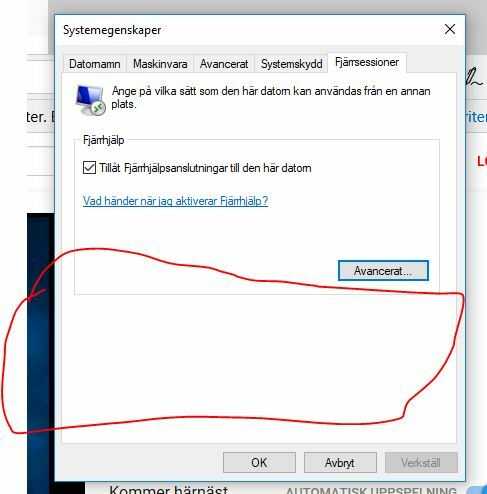
1Welcome to Stack Overflow. This site is for programming related questions, not general OS support. It's always a good idea to check the site guidelines before posting at a site in order to make sure you've chosen the appropriate site. You can find those guidelines in each site's [help]. You're looking for [su] instead. Good luck. – Ken White – 2017-09-20T16:59:59.480
James P is probably right. Can you add which version of windows 10 you are using? Home, pro, pro N, enterprise, ... If home edition you either need third party tools or upgrade to pro – Hennes – 2017-09-20T18:38:55.353