1
1
Many of the apps and folders in my Windows 10 Start Menu appear "grayed-out" and I don't know why (see screenshot below).
Some of the apps are from the Windows Store. When I open them, I sometimes (but not always) get an error message that says the app can't open (pictured below). Reinstalling the app from the Store usually fixes this issue. But this only happens with some of the Windows Store apps. Sometimes, they are grayed-out and they open just fine.
Not all of the grayed-out apps are Windows Store apps. Some are just regular Windows programs (for example, "Access 2016" in the screenshot above). Also, some of the folders are grayed-out too (for example, "7-Zip" in the screenshot above). I can still click on them and launch them if they are grayed-out. They are just colored gray instead of the usual white.
The items that it chooses to gray-out seem to change randomly throughout the day. Everything is fine when I first turn on the computer, but they quickly start turning gray as the day goes by.
I've tried the solutions here and here, but they didn't work for me. Most of the sites I've visited seem to be focused on fixing the Windows Store apps in particular, and don't address the broader issue of random items being grayed out.
Some sites suggested doing a Windows reinstall, but that seems like overkill (and it may not solve the root cause).
I tried updating my video card drivers, but that had no effect.
My computer is only a few months old and came with Windows 10 pre-installed.
I'm running Windows 10 Pro version 1703 (OS Build 15063.540)
This question has been cross-posted in the following locations:
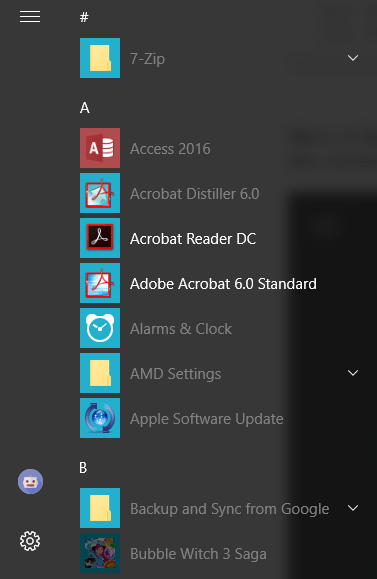
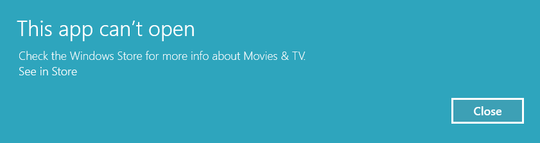
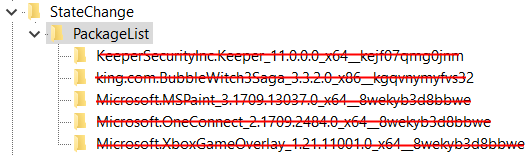
Have you tried to create new user account on this PC and test to see the same issue? – Kattee Lee – 2017-09-20T07:31:21.173
@KateLi Yep, it's happening on my other user accounts as well. It seems to get worse over the course of the day. When I first boot the computer up, everything is OK. Then, they all slowly turn gray. I've been logged on for about 1 hour now and about half of them are gray. – Michael – 2017-09-20T14:12:30.077
So have you had an application that worked, turn gray, in that hour and half? Malware modifying the executable (encrypting it) would cause this sort of problem. If you go to the installation directory, are you able to still launch Access, if you navigate to the directory which contains the shortcut/executable and launch the application? – Ramhound – 2017-09-20T15:24:04.013
@Ramhound I can still launch programs from the Start Menu if they are grayed-out. They are just colored gray instead of the usual white. – Michael – 2017-09-20T15:57:20.337
Please run Winver to check the detailed build information and let me know. – Kattee Lee – 2017-09-21T02:50:05.940
I just noticed that one of my testing machine has the similar issue recently after installing some latest updates. I also tried to in-place upgrade to repair it, and glad to see that the issue was fixed. – Kattee Lee – 2017-09-22T09:54:46.313
Thanks @KateLi, good to know. Doing an in-place upgrade will be my last resort, as our computers are heavily customized. – Michael – 2017-09-22T17:30:17.253