0
I was searching on anything that can make my graphic card "Intel HD" work better!
I just found a way to increase the dedicated memory by adding a QWORD 64x file to registry and giving it "512" value
HKEY_LOCAL_MACHINE\SOFTWARE\Intel\GMM
As you can see in the pic below, my old dedicated memory was 128, and now over 512!
Is this thing work or it's just changing the number in "properties"?
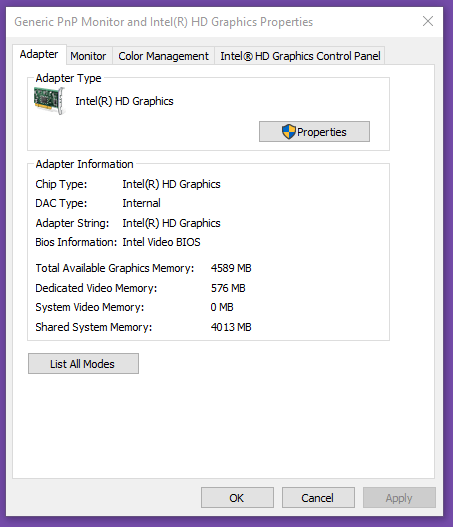

I have checked my BIOS, there is no option for that at all – Narzan Q. – 2017-09-17T20:40:27.070
@NarzanQ. Probably nothing you can do then :/ – JMY1000 – 2017-09-17T20:41:41.057
Thanks for your time :) well I was asking if the method that I have used works or fake.. – Narzan Q. – 2017-09-17T20:46:26.763
@NarzanQ. I'd recommend checking using GPU-Z
– JMY1000 – 2017-09-17T20:51:10.467I just checked my memory by CPU-Z > 1024 – Narzan Q. – 2017-09-17T21:04:30.627
1@NarzanQ. GPU-Z or CPU-Z? Different apps. – JMY1000 – 2017-09-17T21:05:58.947
I just tried GPU-Z the usage memory while making benchmark around 1024mb, It seems the card use shared memory from the RAM, thanks for the idea, changing the registry doesn't change anything the same benchmark :) – Narzan Q. – 2017-09-17T21:45:14.307