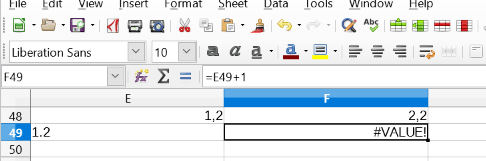How to set decimal separator in Libre Office Calc?
Answers
4
From https://help.libreoffice.org/Common/Languages#Locale_setting:
Specifies the locale setting of the country setting. This influences settings for numbering, currency and units of measure.
Go to Tools -> Options -> Language Settings -> Languages. If you want to keep everything like Russian except using a dot as decimal separator, one way is to change the Locale Setting to English (UK). Then change Default Currency back to RUB, and Date Acceptance Patterns back to D.M.Y;D.M.;D/M/.
The locale setting does not affect spell checking. This is governed by the language of the document.
2
Calc does this via the language locale settings.
If your wish does not align with your normal working language default, you could grab a "throwaway language" just for this purpose (Esperanto or something you never need otherwise) and define the dot as separator for Esperanto.
Then tell Calc in tools > options > language settings that you want Esperanto (not just for this-one document); that way you have it system-wide with system being your Calc. hth This might mess up other things like your spell-checker, but it was Calc's choice to connect decimal separator to a language; which I believe is a mistake, esp. for multi-language documents.