7
How do I remove the text labels from the bookmarks bar in Google Chrome?
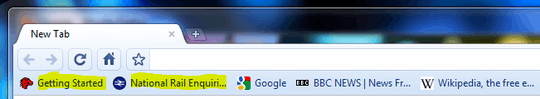
All I really want is a row of favicons!
7
How do I remove the text labels from the bookmarks bar in Google Chrome?
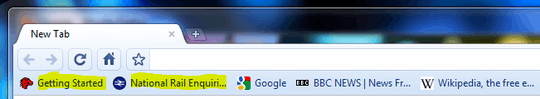
All I really want is a row of favicons!
9
Right click on the bookmark and hit edit, then just leave the name field blank.
You don't even need a space in there, just leave it blank. – Kez – 2010-03-28T10:43:07.720
Good point, updated. – Sam152 – 2010-03-28T10:48:16.477
Never really thought of that, good idea! – Ivo Flipse – 2010-03-28T13:25:55.487
Watch out tho. If you use any bookmark extensions unnamed bookmarks can get lost. – 71GA – 2016-10-28T09:43:12.540
Good luck doing this for >100 bookmarks. – Kai Noack – 2017-10-17T06:33:15.887
2
I prefer uses a plugin to do the works for me, this plugins is here
I cannot download today. – Nam G VU – 2018-07-21T04:31:14.867
2Getting started with firefox inside Chrome? – Sam152 – 2010-03-28T10:42:51.107
1He imported his settings from Firefox ;-) – Ivo Flipse – 2010-03-28T13:25:36.267
@Sam152 - In my defence, it wasn't a screenshot from my PC! :) – Josh Comley – 2010-03-28T18:45:11.193