0
I have a VM with
- Debian 9.1
- Gnome 3.22
- TigerVnc-Server
- TigerVnc-Cilent (on the client)
The server is started with
vncserver -localhost no -geometry 1280x1024 -depth 32
.vnc/xstartup file:
#!/bin/sh
# Uncomment the following two lines for normal desktop:
unset SESSION_MANAGER
exec /etc/X11/xinit/xinitrc
gnome-session &
[ -x /etc/vnc/xstartup ] && exec /etc/vnc/xstartup
[ -r $HOME/.Xresources ] && xrdb $HOME/.Xresources
xsetroot -solid grey
vncconfig -iconic &
and the client vnc session with
xvncviewer -FullScreenAllMonitors=0 -FullscreenSystemKeys=1 -FullScreen=1 10.70.1.5:1
The connection to the VNC-Server works fine. Also programs like Nautilus or Firefox works. But when I start IntelliJ (java program) the Windows is blank (see attached screenshot). Also other java-programs like BytecodeViewer are blank.
Any Ideas on that?
Edit 1 (possible solution)
The Problem is discussed in https://stackoverflow.com/a/37428300/5247292
The solution is, to set the -depth 32 to -depth 24. Boom.
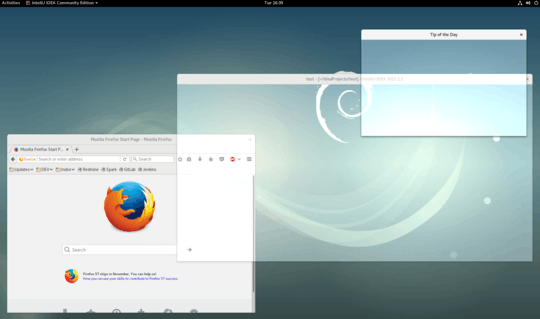
If you know the answer, please post it as an actual answer to your question. This will let you mark question as answered and will make it easier to find for other people experiencing the same issue. – gronostaj – 2017-09-13T10:05:43.007