25
1
On an old machine, the PSU died, and I attempted to change it. However, the power connector to the motherboard seems to be a weird 12 pin connector, and I can't seem to find any adapter with the typical 20/24 ones.
What can I do with these? I am not even sure those really are what I think they are.
The computer actually isn't mine; I am just trying to help out a friend. He has a proprietary software installed on it to maneuver a professional cutting machine, and it can't be installed on another machine. I thought about putting the hard drive in another computer and trying to boot from it, but I am afraid the difference in hardware would make the Windows 98 unable to work. I fear to make "permanent" damage on the system that would require tedious fixing afterwards.
Here is the motherboard connector slot :
The old PSU's connectors (a bit blurry sorry) :
The old PSU model :
And the "new" PSU's connector with 20 pins :



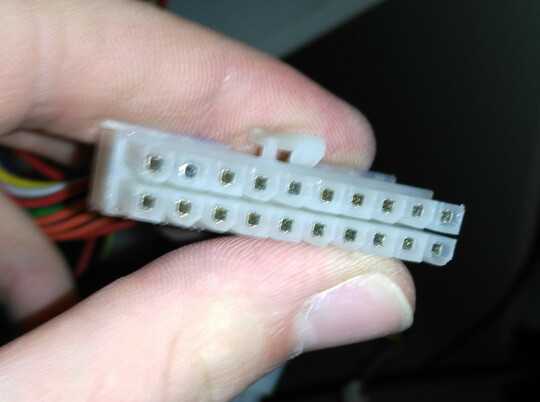

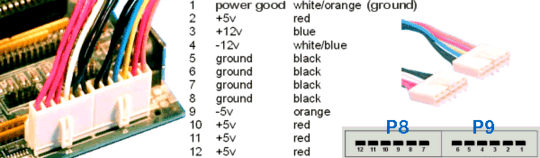
Max output power 74W? wow. – user253751 – 2017-09-11T23:52:37.507
@user20574 I think that's single channel... otherwise, I would strongly advice against using this on any modern (say, 2008 or later) motherboard. – Braiam – 2017-09-12T01:06:53.817
Having worked with a number of old systems like this, there is a high degree of probability that there is modern software that will control it. Well worth a little research. – Perkins – 2017-09-12T01:17:56.047
1@Braiam No, it looks like that is about what you get from adding up the V*A of each rail, however some of those are obscured by a reflection. – user253751 – 2017-09-12T01:18:48.110
And 360 W input rating (120V * 3A or 240V * 1.5A). That's not very efficient... – ratchet freak – 2017-09-12T09:44:06.447
3This question is better suited for retrocomputing.stackexchange.com – Agent_L – 2017-09-12T15:32:54.583
1This isn't some unknown weird power supply, it is Compaq presario power supply (a weird but known power supply) the part number is listed right there in the photo 337373-001. See my answer for some places to purchase replacements. – Justin Ohms – 2017-09-12T17:51:11.353
It should be interesting to post the model (and/or the pat number) of the motherboard... So someone can see if it exists a modern PSU compatible or adaptable. Moreover it should be useful to post the number and the types of the connector in use. You may obtain more (different) answers. – Hastur – 2017-09-13T09:20:56.433
@JustinOhms Everything is unknown until a guy like you comes and says "I know what it is". As you haven't provided pinout, it's still "weird and unknown, by Compaq" : ) – Agent_L – 2017-09-13T10:35:45.410
As this seems to be a PSU controlled by the motherboard, how can you be sure it's the PSU that failed and not the motherboard? – Agent_L – 2017-09-13T10:37:04.953
1@Hastur I get your point, but my point was more that it wasn't really unknown, it literally has the part number on it. – Justin Ohms – 2017-09-13T18:33:34.913
@Hastur The MB part numbers are in first photo PCA 387432-001, PCB 010190-001, SPARE 387610-001 Here is a link to one for sale on Amazon http://amzn.to/2x1PEHN
– Justin Ohms – 2017-09-13T18:50:51.230Regarding your aversion to yanking the hard drive, you could clone the drive on another computer and run the clone as a virtual machine. If you're able to get it running in a virtual environment, you no longer have to worry about replacing failed legacy/proprietary hardware if something else fails. (Posting as a reply since it doesn't actually address the meat of the question.) – Mikkel – 2018-02-19T16:17:27.800