0
I have a document that I created in Word and saved as a PDF with embedded fonts. Now I need to remove the header at the top of each new chapter in the document. This is much easier to do in Acrobat than in Word...or at least it would be, if it weren't for one extremely frustrating bug in Acrobat: every time I try to edit the PDF text on this page in Acrobat, suddenly the font of the chapter heading becomes non-embedded! I have verified: before editing I check the document properties, and the fonts are all embedded. I make any edit - anywhere on the page, whether add, delete, change font color, whatever - and check the document properties, to find that I now have a non-embedded font.
Before:
After:
What's the workaround for this? Is there any way of re-embedding the fonts after editing the text?
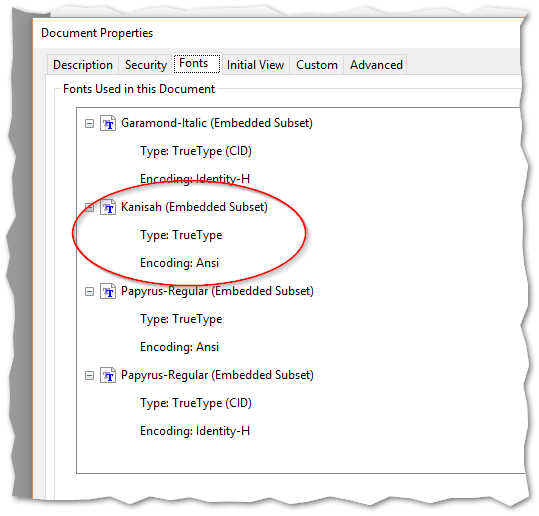
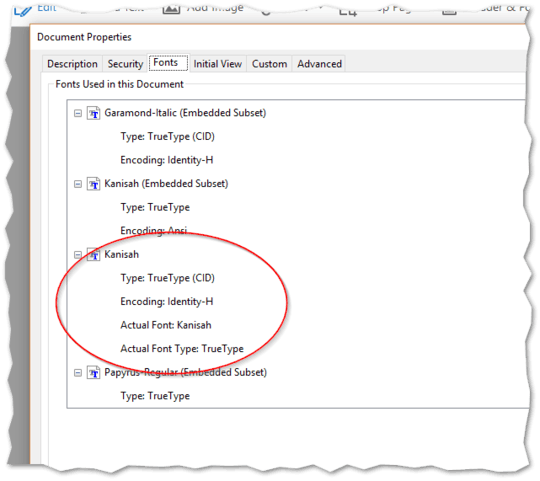
Note that your font is an embedded subset, which means that only the characters actually in use are available. When you edit (add) text, you may enter characters which are not present; therefore another instance of the font would have to be embedded and subsetted. You might look out for utilities which consolidate embedded subsets. Another question, which Acrobat version are you using? – Max Wyss – 2017-09-10T22:28:09.663
@MaxWyss Adobe Acrobat Pro DC 2017 release. – Shaul Behr – 2017-09-11T06:40:54.963