7
1
I use Swedish as my input language and I switch between Swedish and Norwegian keyboard layouts using left_alt + left_shift. By default i have the "input indicator" showing SWE in the system tray. This indicates the input language, which is always Swedish, and this is not of much use to me. What I need to know is which keyboard layout I'm using, and to see that I need to bring the mouse down and hover over the indicator.
What I would like is to have the Windows7-style language bar showing SV or NO respectively so that I can check with a glance. I have followed this guide: http://winaero.com/blog/get-the-old-language-indicator-and-language-bar-in-windows-10 which claims to do what I'm describing, but instead of the SV/NO indicator I get a little keyboard-symbol:

Again I have to hover in order to see which keyboard I'm using. Does anyone know how to fix this?


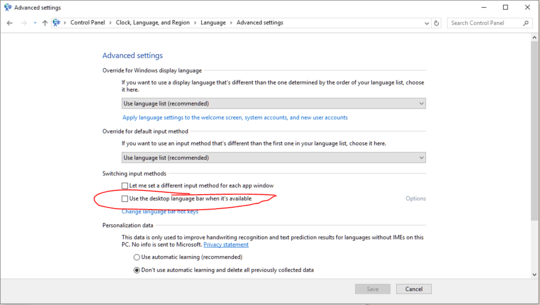
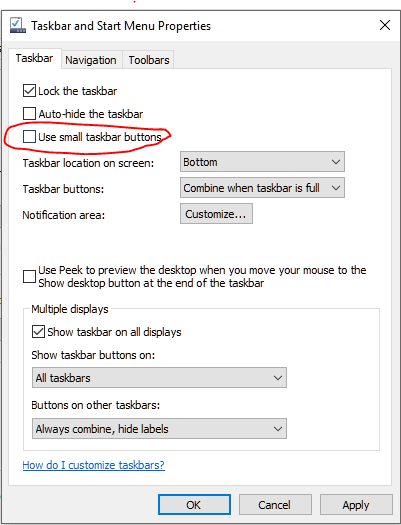
2Thanks, but maybe I wasn't quite clear in my original question. I prefer the slimmer Vista-style taskbar:
<img src="https://drive.google.com/file/d/0BxjIYUs-PscqZ2VJZnJkT1QwczA/view?usp=sharing">
As you can see, the Input Indicator only displays one row, which is always SWE (the input language) regardless of the active keyboard. If I could have it display the keyboard layout instead of the input language that would serve my purpose, but so far I haven't found a way to do this. – Brundlefly – 2017-09-09T14:07:20.647